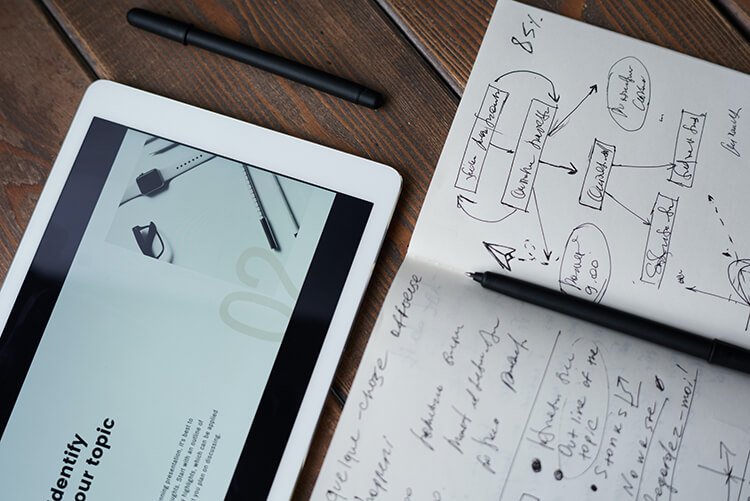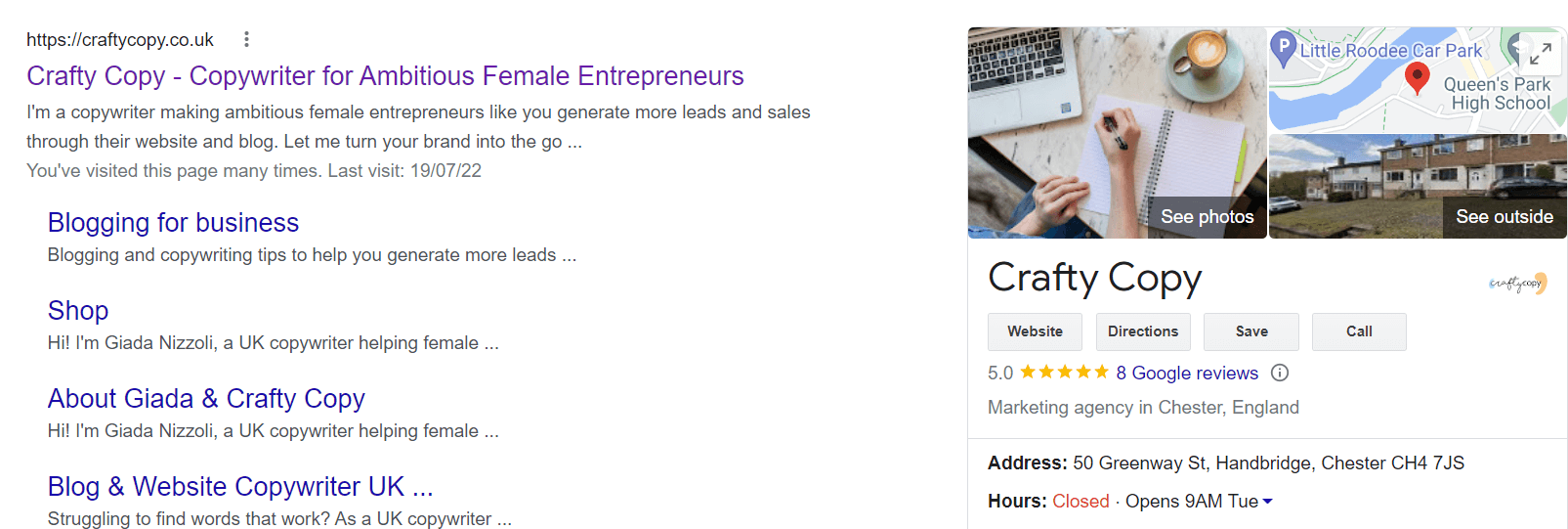Using Images in Blog Posts: Complete Guide for Businesses
You should always use images in blog posts, but where can you find them? How big should they be? And how do you optimise them for SEO? Let’s see.
Do you use images in blog posts?
I always thought it was a no-brainer, and yet I keep bumping into incredibly offputting text-only articles.
At the same time, chucking a bunch of random images without resizing them nor following a strategy isn’t going to benefit your company blog either.
So, let’s look into how to do it properly.
Should blog posts have images?
Yes, blog posts should DEFINITELY have images… unless you want to scare your readers away with a huge blog of text, that is!
No wonder articles with pictures get 94% more views than those without them.
Adding images to blog posts comes with quite a few benefits:
They complement your written content, helping readers visualise certain concepts, find visual summaries, or make the most of infographics
They break meaty sections of text, making it easier to read long articles
They offer SEO opportunities through their alt-text tags (more on that later)
In some cases, images in blog posts can even help you reinforce your brand
What type of images should I use in my blog posts?
You have several options when it comes to looking for and using images in your blog posts, and they mainly depend on your time and budget.
So, don’t worry:
if you’re just starting out or have already invested a lot of money in something else, you DON’T necessarily need to pay hundreds of pounds every month for custom images. I promise!
I’m gonna give you different options on how to create or find images for blog articles… for all kinds of needs and budgets (including £0).
Stock images
Stock photos are a fantastic way to start adding images to blog posts, and I’ll be honest: in many cases, they might be all you need.
You just have to make sure that you’re not using someone else’s pictures illegally.
Some terms are confusing—which doesn’t help—so let’s clarify them once and for all:
Royalty-free images aren’t necessarily free: they just mean that you don’t have to pay an on-going fee to use them, but you might have to buy the images in the first place. For example, you can find royalty-free images for which you only pay a one-off fee on Shutterstock
Copyright-free images can be used without limitations. While there might be fewer and less specific options compared to paid royalty-free platforms, you can still find a ton of free images that you can use legally without getting in trouble. For real. Some of my favourite websites for high-quality free images for blog posts are Unsplash, Pexels, and Pixabay
If you want to take your stock images to the next level to maintain a cohesive feel that’s on brand, you could also:
Look for photos including your brand colours
Use pictures with a similar palette (e.g. all with a white background or pastel colours)
Stick to a specific vibe, such as minimalist pictures with a single element or two
Shoot your own
If you have the resources for it, you can stand out even more by shooting your own pictures.
For example, you could use photos of your own restaurant or food items even if you’re tackling wider culinary topics.
In many cases, it’ll even make sense to include your actual product pictures. Maybe you’ve written an article on “the benefits of linen bedding” and you actually sell linen bedding yourself… it’d be crazy not to include a picture of it and a link to its product page, right?
Include screenshots in tutorials
Sometimes, screenshots might be relevant for your blog posts, and that’s especially the case for online tutorials.
If you’re explaining to your readers how to edit a picture on Photoshop, it’d be much easier and more effective to add a screenshot with arrows and circles that highlight the next step… rather than trying to explain everything with words.
Use editing software or platforms
If you have enough time to dedicate to them but not a great budget, you can create your own images using either free or paid graphic tools.
These are especially useful for infographics—an excellent type of highly shareable images for blog posts!—as well as graphs and images that summarise key concepts.
Although you can pay for premium features, Canva is the most popular free option. Other alternatives to create your own images for blog posts are Visme, Adobe Creative Cloud Express (formerly Adobe Spark), Design Wizard, and Easil.
Commission them to a graphic designer
Would you rather save time than money? Then the best and most professional option is obviously to get a professional to create images for your blog posts, and especially to keep them on brand.
This could be an in-house graphic designer, a freelancer with whom you only collaborate when you actually need some new images, or platforms to which you pay a monthly retainer (like Design Pickle).
Best practices when using images in blog posts on your business website
So, we’ve established why you should totally use images in your blog posts and understood where to find them.
Is that enough to use them successfully?
Nope.
Here are some steps that you just can’t afford to ignore.
1. Only upload high-quality images
Some badly cropped or pixelated pictures aren’t going to do you any favours!
Remember: you’re not using images in blog posts just for the sake of including them. You’re using them to add value to your readers.
Would Coca Cola or IKEA use crappy images on their website?
No, and neither should you.
Stick to high-quality options that help you look professional.
2. Resize & compress your blog post pictures
Super high-quality images are a must… but they can actually backfire if you don’t upload them correctly!
This is because they’re heavy, so they’ll end up slowing down your page loading time. And nobody has got time to wait an additional three seconds online in the 21st century.
So, here’s what to do before uploading these images:
Resize them: no point in using a huge and heavy 4000-pixel image when the average screen width is 1920 pixels. And your images might not need to be that big either: maybe your blog page is actually a little smaller? Maybe you’re adding text around them so they’ll only need to be 700 pixels or so in width?
Compress them: even after being resized, pictures are heavier than they should be because they carry additional information that you don’t actually need. Websites like TinyJPG allow you to get rid of them without compromising on quality
Use plugins: this might be more or less relevant depending on what platform you’re using to host your business website. For example, when you add photos to WordPress blogs, it’d be handy to use plugins like EWWW Image Optimizer or Imagify
Consider using a CDN. This isn’t just useful for images: it simply helps you reach users worldwide with the fastest loading speed possible, but it’s even more relevant if you’ll be using lots of images on your website since they all add up. Some of the most popular providers are Cloudflare and CloudFront
3. Understand where to use images in blog posts
Here are my main tips on how to place images in blog posts strategically:
Include a blog post header image: this will be the main picture for a specific blog post, and it’ll appear above the fold (before your users scroll down)
Use your images to break up your body of text
If your platform doesn’t automatically use your header image on socials, include a social sharing image, too: that way, when you or your readers share your blog post on social media, it’ll appear with a relevant picture rather than your logo
4. Include relevant alt-text
Remember when I mentioned that images are good for SEO?
This is because they offer you yet another chance to include relevant keywords through their alt-text tag.
This doesn’t mean that you should just repeat your keyword over and over again!
Only when it actually describes the picture.
For example, if your main keyword is ‘styling vegan dresses’ and you’re including a picture of someone showcasing one, your alt-text could be ‘model styling a vegan dress with a denim jacket’.
Basically, when you do it properly, using images in blog posts will benefit your SEO, readers, and overall content strategy!
Need a hand with the blog on your female-founded business website?
Are you guilty of forgetting about the blog on your business website for months? Not sure how to optimise your articles for SEO so that they can actually reach people via Google?
I can help!
Check out my blog writing services making ambitious female entrepreneurs become THE go-to solution in their audience’s eyes.
I have options for all kinds of needs depending on how much you want to be involved with the process.
Tell me all about them by booking a strategy session to receive a blueprint and custom quote.
And if you’ve found this guide helpful, start receiving more tips and content prompts for your female-founded business.
More #crafty blog posts on this topic:
How Your Company Blog & Social Media Can Team Up
Still thinking of your blog & social media separately? Nuh-uh. Here's all the magic that'll happen for your woman-founded biz once they complement each other.
Hey, fellow female entrepreneur: do NOT think of your company blog and social media marketing as two completely separate channels that never meet! They’re not parallel lines.
Social media and blogging should actively complement each other.
So, if you’ve been posting occasional articles on the blog on your business website and working on your social media plan separately… think again!
First things first: not that kind of company blog!
The strategy that I’m about to explain to you is only relevant if your blog has a content marketing strategy behind it.
You know, if it consists of audience-oriented articles that entertain and/or educate your dream customers by tackling topics that are relevant to your industry.
Is your blog filled with company news instead? Articles like “Check out our new office” or “We’re delighted to announce that”?
Then don’t bother.
Because nobody is reading them anyway.
Ouch.
Sorry, but there’s no point in you wasting even more time by using these social media and blog posts together if these are the kind of articles you publish.
So, if that’s the case, start by rethinking your blog altogether and focusing on articles that bring value to your customers rather than stroking your ego.
Here’s how to create a successful company blog.
Once you’ve done that (or if you were already blogging with that strategy), keep reading.
How can blogging complement social media marketing?
Blogging can complement your social media marketing by giving you more long-form content to post and share with your audience, providing your followers with more variety and in-depth topics.
But that’s not all!
Let’s look into how social media and blogging can work together.
1. Blogging provides you with more in-depth content
Social media is about playing to the platform, so I’m sure you’re already posting snappy tweets, showstopping Instagram images and videos, or even some funny TikToks.
However, some of your followers are the exact same people googling the topics around which you’ve built those blog posts!
Sure, some of them will still find them on Google if you’ve optimised them for SEO correctly, but sharing them on social media will allow you to reach more people.
And you’ll keep your followers interested by giving them even more valuable content.
Just be sure to keep an audience-oriented approach when sharing links to your blog posts, though.
None of those “Be sure to check out our new article.”
What’s in it for them?
For example, if you wrote an article on rayon fabric, you could write something like this when you share it on your social media: “Smooth as silk… but a lot more ethical! Discover how switching to rayon can make a difference for both your wardrobe and the planet.”
2. You can repurpose it, too
As well as sharing and linking to your blog post on social media, you can use snippets of it for future posts and pictures.
From quotes to data and pieces of information, an article will provide much more in-depth knowledge on a specific topic: use it for different bite-sized posts, too!
3. You can also post some images and videos that you created for that blog post
If you’ve created an infographic or a video to go with your article, don’t you dare waste it by using it only once!
Just like you’d post pull quotes from it or turn them into shareable pictures, you can add visual content from your blog to your social media, too.
4. Start a conversation on a specific subject
Here’s the thing with company blogs: people read them, bookmark them, fall in love with the brand behind them, subscribe to the newsletter that’s linked at the bottom… but they rarely comment.
I still recommend having a comment section at the bottom of your posts. After all, you don’t want them to feel like a one-way lecture.
But yeah, people don’t comment on them as much as they do on social media.
By sharing the same article on socials, though, you’ll get to start a conversation on that subject!
And you probably already know this but the more comments you receive on socials, the more your engagement levels will grow, and the more you’ll reach new users (the algorithm is fussy like that).
5. Encourage people to share your blog on social media themselves
If you’re blogging the right way and offering actual value, it won’t just be you sharing your own articles on socials: some of your readers will want to do the same!
And that’s basically free marketing for you, as they’ll help you reach people who had probably never heard about you in the first place.
That’s why you should always have some social sharing buttons on your blog.
6. If your blog and social media are consistent, you can reinforce your brand
It goes without saying but I’ll say it anyway because waaaaay too many things are (erroneously) taken for granted when talking about blogs and social media: they should always be on brand.
From fonts to voice and visuals, someone who has been following you on socials should immediately be able to tell that a blog post is yours as soon as they land on it, and vice versa.
So, if you keep blogging and using social media in a consistent way, cohesively, and with a strategy behind them, you’ll appear as even more of a thought-leading expert in your industry.
Your brand will look legit and trustworthy, unlike those companies that are clearly winging both strategies.
And a strong, cohesive brand is much easier to remember, of course.
7. Social media marketing will help your blog, too
It’s not just blogs that can complement social media: it’s the other way around as well.
“In fact, when you share your new blog post on social media, you’re helping it gain traction.”
The more clicks it receives, the more Google will think that it’s worth showing it to more people.
So, even though they’re not a direct ranking factor themselves, social media shares and engagement will help you with SEO, too.
Need a hand with the blog posts for your female-founded business? 🙌
As we’ve already established, none of this matters if you haven’t got a blogging strategy and aren’t covering topics that are relevant to your target audience.
Struggling to stick to a consistent schedule?
Not generating any organic traffic from Google because you don’t know how to optimise your articles for SEO?
I can help! I specialise in turning ambitious female entrepreneurs into THE go-to solution in their audience’s eyes.
Put your blog on auto-pilot, and start receiving words that’ll work wonders on your blog and social media platforms alike.
More #crafty blog posts on this topic:
Content Marketing Myths Hurting Your Business (Ouch!)
‘Blogging doesn’t work.’ ‘We must post company news.’ NOPE! Let’s debunk the content marketing myths that have been actively damaging your female-founded biz.
A networking conversation or even a quick scroll down your LinkedIn feed are probably enough to bring out some of these harmful content marketing myths.
Oh, we’ve tried blogging, but it didn’t work.
Content? That’s a waste of time.
Well, for anyone who actually thinks so, let me cut to the chase: if content marketing didn’t work for you, you were simply doing it wrong.
In fact, did you know that a whopping 70% of marketers (including yours truly) are investing in content strategies? We can’t all be wrong, now, can we?
Before tackling these content marketing myths, let’s start by making sure that we’re on the same page.
What is content marketing?
Content marketing is a marketing strategy consisting of the creation of online pieces (like blog posts, videos, or social media posts) that bring value to a brand’s target customers.
While they’re not directly promoting the company, they actively help it generate more leads, grow its audience, and establish itself as an expert in its field.
We’ll be looking at the main content marketing myths that are probably costing you money, but let me get another misconception out of the way first: content marketing is NOT the same as copywriting!
Copy is a marketing or advertising text written to sell or compel someone to follow through with a specific action (e.g. ads, your website copy, a landing page to get newsletter subscribers, etc.)
Content is a long-term strategy involving educational or entertaining texts and media created to grow and retain a specific audience
11 harmful content marketing myths debunked
Get ready to look at this strategy with fresh eyes.
CONTENT MARKETING MYTH 1. It’s the same as company news
Oh, we do have a blog. We use it to post our company news.
Yes, we do our own socials. It’s not hard: it’s just about posting offers and updates, innit?
This is all a big NO.
As I said before, content marketing should bring value to your specific audience.
“So, first of all, it’s not about you: it’s about them.”
You must create content that entertains or educates them on relevant industry-related topics.
For example, if you sell coffee, your content marketing strategy shouldn’t be all about ‘our roastery has a new look’ or ‘buy our coffee NOW’.
Your blog should look more like ‘5 different brewing methods: find the right one for you’ or ‘What’s the difference between light, medium & dark roasts?’
CONTENT MARKETING MYTH 2. This strategy is only about SEO
One of the biggest perks about blogging is that it does allow you to rank for a ton more keywords.
Think about it! You won’t only reach customers through the main keywords on your other website pages (like ‘sustainable linen dresses’): you have the potential to pop up in informational searches like ‘how to take care of linen’ or ‘how to style a linen dress’.
So, don’t get me wrong: SEO plays a huge role in blogging and content marketing. After all, for the best results, every single post should be optimised for a different long-tail keyword.
“However, thinking that it ends here is a massive content marketing myth: blogging and creating content as a strategy is ultimately for humans, not bots. ”
So, go on and look for the keywords that your audience is already searching… but your goal should be to create a piece that brings value to your customers, informs them, and gets them to stick around (for example, by having a newsletter form at the bottom).
Not just to rank higher than your competitors for the sake of outranking them.
CONTENT MARKETING MYTH 3. Its main goal is to sell
We touched upon this briefly before, but let’s get into the nitty-gritty.
Copywriting = sales and conversions
Content marketing = smoothening the funnel (and lots of other perks)
Marketers have contrasting opinions on this subject, but I personally think it’s quite hard to measure your content marketing’s ROI and metrics as it’s simply… not about sales.
With content marketing, you’re boosting your brand awareness, growing your audience, attracting backlinks, improving your website’s SEO, and helping more aware leads make up their mind.
“Basically, content marketing is about making sure that, when your leads are ready to buy, you’re the first one they’ll head to.”
MYTH 4. It can’t work for my industry
“Oh, we can’t do content marketing. Our industry is pretty boring.”
Well, it sure is, if you talk about it that way!
The thing is, if someone buys your products or services, they can do with blog posts and social media posts that relate to them. Simple.
Which is why that was a massive content marketing myth: because it can work for any industry.
Here’s some actual feedback that I got on a blog post:
Of course, I didn’t write an entire article describing all the features of mezzanine floors.
I wrote about how these bad boys can optimise the layout of small premises, helping businesses with limited warehouses increase their storage space.
Once you understand this shift, you’ll realise that there’s room for content marketing in your industry, too.
If you’re still not sure, look at your highest-ranking competitors to get some inspiration. They probably rank so high thanks to a blog on their website. Just saying.
CONTENT MARKETING MYTH 5. Quantity over quality
I’ve seen this happen with so many businesses. They go on a blogging spree, churn out an article a day, and then… forget about their blog for months.
No. In content marketing, consistency and quality will always trump quantity.
It’s much better to commit to, say, a high-quality article a week or one every two than to write cheap and directionless content for the sake of writing.
For example, here’s what goes behind my blog posts:
Before carrying out some research, I brainstorm what I already know about this topic
I find the best long-tail keyword for it and some variations
I then look at the top-ranking articles to fill in their gaps: what’s missing? What could they’ve done better?
I also look at what people are actually asking about that subject (for example, on Google’s ‘People Also Ask’ section)
I carry out my research
Write the article
Optimise it for SEO
Edit it
Yes, this strategy takes time, but it’s also what allowed several of my own posts and those written for my clients to reach Google’s first page.
CONTENT MARKETING MYTH 6. It’s all about the length of your blog posts
Marketers arguing about the optimal length of blog posts are getting as passionate as 2000s teenagers about team Edward or Jacob.
My opinion? It doesn’t matter that much.
Now, don’t get me wrong: a 200-word blog post isn’t going to rank. It’s not meaty enough for Google to think you’ve got the answer to what your prospects were typing.
But this isn’t to say that you must necessarily write a 1500-word article. Or a 3000-word article.
“The optimal blog post length is… as long as it needs to be.”
I realise that this answer is even more anticlimactic than 42 in The Hitchhiker’s Guide to the Galaxy, but why get obsessed with a number when there are other factors influencing the final result?
If you find obvious gaps in your competitors' articles and think it’s wise to expand on them, then go long.
If you’ve already given the actual answer within 500-600 words, stop there.
Be honest: you hate it too when you’re looking for a recipe and are forced to scroll down through the blogger’s entire life story to get one simple answer, don’t you? Then forget about this content marketing myth, and don’t do that to your leads!
CONTENT MARKETING MYTH 7. I can just get AI to do it for me
Of course, you can. It’ll be real cheap, too.
But will it bring you results?
Not really.
As I always say, pretty words don’t sell. Or, in the case of content marketing, don’t bring results.
AI copywriting software and tools can certainly churn out thousands of words, but that’s not what you need.
You need words that are built around what your target audience is actually googling. That show empathy (try getting a robot to do that!), bring value, say something new or from a different angle, and that work together with the rest of your marketing strategies (more on that later).
You can’t expect software to do all that. At least, not until the robot revolution is actually here.
CONTENT MARKETING MYTH 8. Once you post it, your job is done
For the highest chances of reaching Google’s first page and get your article seen by more and more of your target audience, you need to help it gain traction.
Posting it, forgetting about it, and hoping for the best is such a counterproductive content marketing myth!
For example, I recommend sharing it in your newsletter and your socials, with a caption that actually makes your audience want to open it (not ‘check out our new article’. That’s boring AF. More like: ‘We know you love dungarees as much as we do, but are you actually making the most of them? Here are 7 different outfits you can create with the same pair.’)
CONTENT MARKETING MYTH 9. I should only focus on one type of content
You’ve probably heard it before, but no: you should never put all your eggs in one basket, and content marketing is no exception.
Not only is it safer to diversify your efforts (for example, whenever the Instagram algorithm changes, many brands struggle to reach as many followers as they did before): it allows you to complement each tactic.
Have a blog
Be active on socials… and share your blog posts there
Create videos… and add them to some of your articles and social media posts
Have a newsletter… and share the best blog posts, too
You get the gist.
CONTENT MARKETING MYTH 10. I haven’t seen any results in two weeks: this strategy doesn’t work
Content marketing isn’t a game of UNO: it’s a D&D marathon.
In other words, it’s a long-term game.
You’re basically growing an audience, and especially one consisting of cold leads. You’re slowly helping them move down the funnel. And don’t forget that most of the results on Google’s first page are +2 years old. *
Got it?
Then OF COURSE you can’t expect such quick results!
Give yourself time, but don’t get discouraged. You shouldn’t just post an article and spend a year waiting for it to rank. Keep being consistent for months by publishing more blog posts regularly in the meantime, and you’ll definitely start seeing results if you’re doing it right (no more company news!)
*Full disclosure: I’ve actually had blog posts rank after a month and even… a week! But that’s most certainly not a given and can never be guaranteed since there are over 200 ranking factors that come into play, so be patient.
CONTENT MARKETING MYTH 11. It’s a waste of money/time
If this content marketing myth crossed your mind even for a split second, it’s probably because you used to believe some of the previous ones, too.
If you made your ‘content marketing’ all about yourself, then of course it isn’t working.
You haven’t shared your articles on socials? Haven’t used keywords? Didn’t write with your audience in mind?
Then you just can’t expect the juicy results I talked about earlier.
When done right, content marketing can result in:
67% higher lead generation
97% more inbound links
434% more indexed pages
An SEO boost to your entire website
Growing your audience
Helping it move down the funnel
Building trust
Increased brand recognition (70% of consumers prefer learning about a brand through blog posts rather than ads!)
More content to complement your social media and newsletter
Let’s create the right content marketing strategy for your badass female-founded business 🔥
Now that we’ve debunked all these content marketing myths and you understand the importance of this strategy, are you ready to get it right?
Don’t waste time going in the wrong direction with your blog… nor writing the blog posts that no one will find or read.
When you invest in my content marketing and blog writing services for female entrepreneurs, I’ll create a strategy to attract your target audience, retain it, and move it down the funnel.
That way, you’ll build trust and stand out against your competitors. Not only that: you’ll become the FIRST one your audience thinks about when they’re actually ready to buy. Nice one!
More #crafty blog posts on this topic:
A Blog on Your Business Website = A City that NEVER Sleeps
Something for everyone, 24/7, and with unmissable roads and signs leading you there. Here’s why a blog on your business website will turn it into a NY or Las Vegas-style city.
You’ve set up your business. Created a website for it. Perhaps you’ve even been trading for a while (yay!). But have you got a blog on your business website?
If you haven’t, your website is like a small village in the middle of nowhere: while those who manage to find it might end up having a great time, it’s freakin’ hard to find in the first place.
But when you add a blog? I can already see the neon signs and hear some irresistible music from here.
Why a website without a blog is like a remote village (and a missed opportunity)
Regardless of whether you personally prefer smaller and quieter places (I actually do) or big cities for your holidays or day-to-day life, remember: we’re talking about business opportunities here!
So, why am I saying that a website without a frequently updated blog is like a remote village?
Only a bunch of roads
Your website is not easy to find as only an extremely limited number of roads can take your target audience there.
And by roads I mean your possibilities to show up on Google for what they’re actively looking for.
Without a blog, you can only rely on your main website pages (e.g. home, about, services, etc.).
However, there’s only so many keywords you can optimise them for!
What about all the other things your target audience is going to type regarding your services, products, and industry?
Remember: only 4% of your website visitors are actually ready to buy. By not having any content for the other stages of the funnel you’re actively missing out on the remaining 96%.
Not many signs
Sometimes, tourists or adventurous friends on a road trip might not be specifically looking for a town or attraction.
However, if they see a glamorous sign telling them that they’ll find this unmissable stop in a few miles, they might very well decide to check it out.
We’re talking about backlinks here.
Realistically, who’s going to link to your about page? Or your contact page?
Yep, I can almost hear some crickets chirping in the distance.
Shops close early
The summer season at that little village is short lived, and there isn’t much to do for long.
Here’s the thing: you might have collaborated with the best website copywriter (cheeky mention) who has used the perfect SEO keywords and tricks to help you rank.
However, if you’re never ever going to add anything new to your website, competitors with a freshly updated blog will still do better than you.
This is because fresh content is one of Google’s ranking factors.
If the search engine sees that your website was last updated when Facebook was still the coolest social media platform (sorry, Zuck), it won’t prioritise it.
How a blog on your business website will turn it into a city that never sleeps
All kinds of street food after your night out, open diners with a light that makes you feel as if you were in an Edward Hopper painting, music, dancing fountains… whether to you the city that never sleeps is New York, Las Vegas, or a different one, you get the gist.
So many roads take you there
It doesn’t matter whether you’re travelling south, north, east, or west: you ARE going to get to this city!
No easy-to-miss roads, no muddy terrain… it’s easy-peasy to get there. That’s what a frequently updated blog does to your business!
To begin with, you have the same opportunities to attract customers via Google as most websites without a blog: five or six main pages.
Things start to change when you decide to blog once a week. Assuming that you’re going to optimise every single one of those articles for SEO, by the end of the year you have 52 more keywords. Aka… 52 extra chances to rank.
52 additional roads that can lead your customers to you instead of your competitors.
IT. NEVER. SLEEPS.
The best thing about all these extra chances to rank? They don’t expire!
They’re always there working for you in the background, 24/7.
Much like that all-night diner whose flashing neon signs attract customers when all other doors are closed.
And, by blogging on your business website on a regular basis, you’ll also show Google that you have plenty of fresh content.
It’s impossible to miss all those signs
Regardless of whether they already were on one of those roads or not, there are so many signs in that area that your customers are bound to find themselves in that big city anyway.
And yes, we’re still talking about backlinks.
Did you know that when you blog on your business website you get an average of 97% more links?
Don’t sound that surprised!
After all, we’ve already established that it’s rare for someone to want to link to your standard website pages.
When you share insightful content on industry-related topics that your target audience is interested in, they’ll be much more likely to link to it.
Not only them, but other people writing about those same topics and deciding to use your blog post as a reference.
Plus, collecting backlinks will boost the SEO of your entire website, too.
Your tourists will take and share more holiday pictures
In our city that never sleeps, there’s an extremely Instagrammable cafe: it gets most of its customers after their friends post pictures of their flower-covered swing underneath a neon sign. Oh, and a flower shop whose compositions are so dreamy that everyone will always tag them in their photos.
When you blog on your business website, you also get to make the most of social media.
Just like they wouldn’t really link to them, who other than your most supportive family member would want to share your standard website pages on their social media?
If you’ve written an insightful, interesting, or entertaining article, on the other hand, some of your target customers will want to share it with their friends or colleagues.
Basically, more people will find out about your business beyond your own social media and search engine opportunities.
There’s something for everyone
Sure, a few people might find the village’s only shopping centre interesting, but what about those who were hoping for a night out? And those who wanted to discover something new in a museum?
When you blog on your business website, your virtual city that never sleeps truly has something for everyone. And by everyone I mean every stage of the funnel, not just the 4% of your visitors who are ready to buy.
After all, over 80% of Google searches are informational, which means your target audience is way more likely to start their journey by typing ‘should I switch to slow fashion’ than ‘sustainable dresses for sale’.
By blogging on your business website regularly, you get to target EVERY. SINGLE. STAGE. of the sales funnel.
What does this mean in the long run?
Keep reading.
It’s the first holiday destination people will think of next time they have time off
I’ll say it one last time (for today, at least):
96% of your website visitors aren’t ready to buy. But, if you give them valuable content and establish yourself as an expert in your field, guess who they’ll buy from when they’re finally ready?
Not that competitor whose website is all about themselves. Not the one with a blog on their business website that only involves boring company news.
YOU.
The one who’s been sharing high-quality content for them on a regular basis, of course.
How my blogging services will turn your female-founded business website into a city that never sleeps
You don’t have to continue being that tiny village that’s impossible to find! Still, don’t waste time and money going in the wrong direction.
My blogging services for ambitious female entrepreneurs will put your offer right in front of your dream customers’ eyes.
By creating customised and SEO-friendly content for them, I’ll smoothen your funnel, build trust, and turn you into THE go-to solution for your audience.
Basically, as long as you’re happy to answer my questions so that I can position you as a thought-leading expert in your field, you can put your blog on autopilot and enjoy the results.
Ready to have a blog on your business website that helps you attract leads 24/7? A city that never sleeps.
‘Start spreading the neeeeeeews,
I’m blogging todaaaaaaay.’
More #crafty blog posts on this topic:
Why Is My Website NOT Showing on Google (& How to Fix It)
Wrong keywords? No sitemap? There are many reasons why your website isn’t showing on Google, but… the good news? They’re all fixable! Here’s how.
“Ugh, WHY is my website not showing on Google?!”
Lots of business owners end up asking themselves this question at some point (so, if it makes you feel a teensy bit better, you’re not alone).
But I get your disappointment.
Maybe you thought all you needed was to create a quick website, churn out a few words per page, and people would have magically started finding it?
Well, the last part can still be true in a few months, but if your website isn’t showing up on Google just yet, you first need to fix some common problems.
So, to help you understand why some websites show up on Google and others don’t, let’s start with a simple, jargon-free overview.
Conditions needed for websites to show up on Google (psst: this is what you must aim for)
Websites that rank on Google and other search engines meet all 3 of these conditions:
Google knows that this website exists in the first place (no, it’s not a given!) and can easily find and access all its pages
This website contains a page that is a relevant match for a specific keyword (as in, a string of words, like “website copywriter for hire”)
It has proved to Google that that specific page DESERVES to rank for that keyword because it’s one of the very best and most valuable on that subject
How do I get my website to show up on Google, in a nutshell?
Basically, to get your website to show up on Google, you must:
Make it easy for search engines to find and understand your pages
Optimise most of them for on-page SEO, and your entire website for off-page SEO (don’t panic: I’ll show you how soon!)
Include relevant, high-quality content that stands out against your competitors
In other words, you have to meet the 3 conditions we just covered.
I’ll explain to you how as soon as we start looking at the reasons why your website isn’t showing on Google in the first place, but first, let’s be realistic.
How long does it take for a website to show up on Google?
This search engine’s algorithm is constantly changing and takes several factors into consideration. So, it could take as little as 4 days for your website to show up on Google or as long as 6 months.
However, this simply means that Google has started crawling it and attributing authority to your domain (which are fancy words for “acknowledging its existance and starting to understand its value”), NOT that you will already show up on the 1st page for your target keywords.
As I always say, be realistic: SEO takes time!
For a website page to reach the top results, we’re talking about 6-12 months or longer. In fact, only 5.7% of the pages ranking in the top-ten results of Google’s 1st page were published within the year.
Once again, this won’t happen automatically: your page needs to meet the 3 conditions we looked at.
Now, truth bomb: if you’ve been asking yourself ‘why is my website not showing on Google’, the chances are… your situation will be the exact same in 6 months IF you don’t do anything about it.
Buuuuuuut you’re here! So, that tells me you’re actually going to put my tips into practice and fix it, right?
Why is my website not showing on google? Top 14 reasons & solutions
My advice? Bookmark this blog post right now so that you can go through EVERY. SINGLE. ONE. without forgetting about it or getting overwhelmed.
1. You have only just launched your website
Ok, slow down then, my friend! If you’ve literally only just created your business website, it’s TOTALLY normal that it isn’t ranking.
As we’ve seen earlier, it can take up to 6 months for Google to notice it.
However, there are a few things you can do to speed up this process. High five!
How to fix this reason why your website isn’t showing on Google
Create a Google Search Console account and link it to your website
Then, create a sitemap and submit it through Google Search Console: Sitemaps -> Enter sitemap URL -> Submit
A sitemap is simply there to help search engines understand the hierarchy of your website pages and show them how to crawl them correctly (as in, how to go through them and make sense of them).
How you create a sitemap depends on what platform you’ve used to build your website, but most of them let you do it automatically (how cool is that?!)
2. Your business doesn’t exist aaaaaaaaanywhere else
Example of how my website shows up on Google thanks to my Google My Business page
If you’re wondering ‘why is my website not showing on Google’ and you don’t even know what Google My Business is, well… this might be THE answer for you.
The thing is, you probably do know about it—and have seen it before—but aren’t familiar with the name.
How to fix this reason why your website isn’t showing on Google
You know when you google something and you’re presented with a separate section on the right (with pictures, a link to the company’s website, contact details, and an overview)?
That’s what your potential clients will also be able to see if you register on Google My Business! This means you’ll also show up on Google Maps, which is always handy (but even more so if you offer your services locally)
You should register your website on other relevant directories too, though. For example, if you have a restaurant, you’ll want to be on TripAdvisor. If you provide your services locally, check out Yelp, and so on
A trick? Just type your industry name and then ‘business directories’ on Google, and you’ll find all the relevant ones for you.
3. You’re stopping search engines from indexing or crawling your pages (so, they can’t find your website!)
Uuuuuuh, it’s getting technical. Sorry about that.
But the good news is… this is highly unlikely to be the reason why your website isn’t showing up on Google, especially if you haven’t touched any code or ticked any weird boxes.
If your neighbour’s brother’s cousin has built your website for free, though, you might want to check it—just to be on the safe side.
How to fix this reason why your website isn’t showing on Google
There’s something called noindex tag that basically tells Google you DON’T want it to look at specific pages. So, these ones will never show up as a search result, no matter you someone type. You can use tools like Ahrefs to check if there are any noindex tags on your website and remove them
Most websites have a robots.txt file that tells search engines what they should and shouldn’t crawl. If you added some pages to that file (maybe by mistake), that’s why your website isn’t showing on Google for them. So, go to your Search Console account, look for the Coverage report, and see if there’s any ‘submitted URL blocked by robots.txt’ error
4. Your website has been penalised by this search engine
Once again, this is extremely rare, but… better safe than sorry!
If you annoyed Google by spamming people or using dodgy practices that go against its terms of service (like buying backlinks), this touchy search engine miiiiiiiiight have done one of the following to your website:
Deindexed it – Your domain has been banned (aka removed)
Penalised it – Google knows your website exists, but it’s making it pretty much impossible for people to find it organically
Sandboxed it – Imagine Google putting your website to the side for a bit until it can fully figure out whether you’re legit or spam
How to fix this reason why your website isn’t showing on Google
Log into your Google Search Console account
If you find a notice that mentions one of those 3 terms, it will also tell you the reason behind it (hint hint: that’s what you must fix)
5. It’s too slow and takes aaaaaaaaaages to load
You know who HATES slow websites?
Google, which prefers websites that load in max 2 seconds
Your ideal clients. In fact, more than 1 in 2 will leave if your website takes longer than 3 seconds to load
So, if yours is too slow, that’s probably why your website isn’t showing on Google.
How to fix this reason why your website isn’t showing on Google
Work with a professional website developer, if you can
Run a Pingdom or Google speed test, and implement the tips you receive within their reports
6. It’s not optimised for phones
Around 1 in 2 website visitors comes from phones. Is your business website mobile friendly?
For example, if it involves static pages (that force mobile users to zoom in just to read the text) or large buttons that are tricky to click on with a thumb, it’s clearly not.
How to fix this reason why your website isn’t showing on Google
Run a mobile-friendly test
Fix the mistakes that flag up
7. It results in poor UX (user experience) overall
If Google realises your current website visitors aren’t having a good time, it isn’t going to show it to many more people. Sorry!
What do I mean by that?
Poor UX takes different forms, but, for example, it could involve difficult navigation (like, dozens and dozens of pages linked in the main menu), loud videos that start playing automatically, long dropdowns in forms, etc.
How to fix this reason why your website isn’t showing on Google
Consider getting some honest feedback from a few of your ideal clients, asking them to navigate your website on their own and finding out if there’s anything they struggle with
You can also test your UX with tools like Fivesecondtest, Optimizely, Crazy Egg, or UX Check
8. It lacks authority and backlinks
Here’s where things start to get trickier, but nothing that the right strategy (and patience) can’t fix.
Basically, when choosing which websites to prioritise, Google relies on something called PageRank. This algorithm looks at looooooooots of factors, but a big one involves links, both internal links (from one page of your website to another) and backlinks (when a different website links to a page on yours).
If you haven’t got many, that’s probably why your website isn’t appearing on Google.
How to fix this reason why your website isn’t showing on Google
Add internal links whenever possible and relevant. For example, when you mention your eco-friendly values on your homepage or in a blog post, link to your Sustainability page. This helps Google better understand your website!
As for backlinks, I’ll be honest: they won’t happen overnight. Even more honest? Nobody wants to link to your About or Service page. As well as guest posting (= writing articles for different websites that also let you link to your own), a good strategy to attract external backlinks is to blog on your business website, sharing insightful blog posts that bring value to your ideal clients and answer their questions
Spoiler alert: not having a blog is another HUGE reasons why your website isn’t showing on Google, but we’ll look into it properly before the end of this article.
9. It doesn’t look trustworthy to Google
Would you send your friend into a shop that looks pitch black, with employees staring at customers in an intimidating way? Probably not, and neither would Google.
If your business website doesn’t look trustworthy, it’s not going to rank very high.
How to fix this reason why your website isn’t showing on Google
Just like you’d get a dog to smell your hand first, some of the things you can do to get Google to trust you are:
Using an SSL certificate
Adding social proof like reviews from your happy clients
Being transparent with your policies and Ts&Cs (you should have a page for those)
Linking to your socials
Collecting positive reviews on Google and online, too
10. Your website pages are too short
If someone told you they wanted to learn more about planning a trip to Iceland, for example, would you give them a four-page flyer or a 100-page guide?
Likewise, Google raaaaaarely trusts a short web page to have enough value for its users.
How to fix this reason why your website isn’t showing on Google
Whenever possible, aim for at least 300 words on each page, which is considered the minimum for SEO
For the best results, invest in website copywriting services to receive fresh and strategic copy that hits the sweet spot: as long as it NEEDS to be (= to turn more visitors into paying clients) and as short as it CAN be (= no fluff and redundant sections) while still taking SEO best practices into account
11. You have duplicate content on your website
If, for whatever reason, you repeated a good chunk of text across different pages, it means you created duplicate content… and Google doesn’t like that.
Same if you copied long bodies of text that you’ve found on someone else’s website (naughty!).
You see, search engines want your pages to be UNIQUE! So, make sure that’s always the case.
How to fix this reason why your website isn’t showing on Google
Start posting original and unique content only
If you think you might already have some duplicate content, run a test to double-check and fix it
12. You haven’t taken on-page SEO into account...
Some of the techniques we covered—like attracting backlinks or improving your website’s speed—are called off-page SEO.
However, if your website isn’t showing on Google, you shouldn’t forget about on-page SEO either: optimising every page to help search engines understand it (without ruining the experience for your human visitors).
How to fix this reason why your website isn’t showing on Google
Use keyword research tools to find out WHAT your ideal clients are googling when looking for your type of business or services
Incorporate the most relevant keywords in all the right spots (whenever possible and natural): your page title, headings, a few times within the body of your copy, image alt text, and page URL in particular
Unless you only sell your services online, local SEO can be extremely helpful, too (for example, with location-based keywords like “best cafe in Chester”).
13. … or you targeted the wrong keywords
Perhaps you did think about on-page SEO, but you simply used the wrong keywords. What do I mean by ‘wrong’?
Usually, they’re either too broad and competitive (for example, unless you’re Coca Cola, you’re unlikely to rank for “best fizzy drink”) or they don’t match search intent, which means they don’t meet your ideal clients’ expectations (for example, you picked a keyword searched by people looking for informational content but, instead of a blog post, you used it on a sales page).
How to fix this reason why your website isn’t showing on Google
Be realistic: aim for more specific and niche keywords that are super relevant to your type of business and the services you offer. While they might be searched fewer times per month, they’ll bring you more of the right people
When you invest in my web copywriting services, I also conduct keyword research to give you the best chance of showing up on Google
14. You haven’t been blogging on your business website
If, after going through (or fixing) the previous points, you’re STILL wondering ‘why is my website not showing on Google’, then one of the most probable answers is simply that… you haven’t got a blog.
Or you do have one, but it’s all about your announcements, or you never update it. No, no, NO!
Every business website should have a blog full of valuable articles that entertain and educate its target audience.
While blogging comes with tons of benefits, lots of them involve search engine optimisation. So, how does blogging help with SEO (aka how does it help your website show on Google more often)?
Simple:
It provides fresh content, giving Google more opportunities to revisit and understand your website
It results in many more indexed pages (every blog post is also a new webpage!), and search engines looooove meaty websites
It allows you to target many more keywords, giving you plenty of chances to show up in front of your ideal clients
It offers all kinds of opportunities to add internal links
It attracts an average of 97% more backlinks
Blog posts are shareable, helping you reach more people via social media and amplifying their other SEO benefits indirectly
How to fix this reason why your website isn’t showing on Google
Too time-consuming? Haven’t got time to master this tactic, let alone create valuable content regularly? I can take care of your blog so that, other than sharing your perspective as a thought leader with me, you can just sit back and enjoy aaaaall those juicy results
So, ‘why is my website not showing on Google?’ As we’ve seen together, there are several reasons, but the best thing is... they’re all fixable (although you’ll still need to be patient to see the first results). Pheeeew!
How I can help your website show up on Google and sell your services more easily
I’m Giada, the marketing message mentor and strategist for women entrepreneurs. If you like my approach and you’d rather leave everything to a pro, the best option is the Magnetic Message & Web Copy Makeover: after clarifying your core message to turn you into THE go-to solution for your ideal clients, I’ll craft strategic and SEO-friendly website copy that actually sells for you
More #crafty blog posts on this topic:
Why You NEED a Blog on Your Female-Founded Biz Website
From a 67% higher lead generation to being able to rank higher than larger competitors, here's exactly why you need a small business blog on your website (like... right now)
Why you need a blog for your badass female-founded business? In a nutshell, because it’s a game-changing strategy to position yourself as THE go-to solution in your dream audience’s eyes, standing out against competitors.
Yes, even much bigger household names!
And no, I’m not exaggerating. I also have a business blog on my website, and I update it regularly for all these reasons.
How can blogging help solopreneurs and small businesses? 8 reasons why you need a blog
There are lots of benefits of blogging on your website, but let’s focus on the advantages that a business blog can bring to you as a woman solopreneur or female-founded small business.
An important premise, though: blogging helps a business only when done right.
You can’t expect to post your company news and generate tangible results. Sorry, nobody cares.
A business blog should be a collection of articles on relevant industry-related topics that your target audience is interested in.
1. A business blog helps you rank higher on Google
You might be used to thinking of blog posts as articles on your website, but don’t forget that every new post is also a new web page.
Not only does this make your entire business website meatier (and search engines love websites with tons of content!): it also gives you the fantastic opportunity to target a new long-tail keyword.
Here’s the thing: there are only so many keywords that you can target on your main website pages without turning it into a robotic text.
Plus, that’s what most of your competitors are already targeting, so it’ll be pretty hard to rank for them.
For example, if you sell products like seitan chicken and fake beef, they’ll probably be something like ‘vegan meat’, ‘meat alternatives’, and ‘mock meat’.
Still, there are hundreds if not thousands of longer, more specific keywords that you’re leaving out, such as ‘how to cook seitan’, ‘what is the healthiest fake meat?’, ‘vegan chorizo recipes’, and so on.
By creating a business blog and updating it regularly, you’ll get to target more and more of them, unlocking new opportunities to rank higher than your competitors.
There are lots of other reasons why you need a blog to help your business website rank higher. From resulting in up to 97% more links than websites without a blog to showing Google that yours is up to date and relevant, a business blog is basically SEO on steroids. That’s also why SEO and content marketing must work together.
2. You’ll reach more customers through socials
Blogging on your business website doesn’t also help you reach new people through Google and other search engines: blog posts are magnets on social media platforms, too!
There are two main ways in which you can harness their power:
Integrate them with your social media strategy: share your blog posts and add a compelling, unmissable call to action (not a pathetic ‘Be sure to read our new blog post’. Rather something like ‘Tired of [insert problem here]? Same here. That’s why we’ve found 5 different solutions for you. Check them out!’)
Encourage your readers to share them themselves
3. You can generate around 67% more leads
Now that you know why you need a blog to attract new website visitors through both search engines and social media, it’s unlikely to come as a surprise that you’ll generate more leads.
67% more than websites without a blog, on average.
So, basically, unlike chucking lots of money towards random advertising efforts, blogging complements your inbound marketing strategy, too.
4. … and facilitate sales
Here’s a bitter pill to swallow: 96% of your website visitors are not ready to buy.
So, what can you do to help them make up their mind? You offer them high-quality and valuable content.
In fact, your average customers will consume 11.4 pieces of content before committing to a purchase.
A business blog is perfect to show them your audience-oriented approach and how you’re writing about important topics to help them solve their pain-points.
Who do you think they’re going to choose when they’re finally ready to buy: you (with your up-to-date blog packed full of value) or that competitor that has never bothered putting out any content for your target audience?
5. By blogging on your business website, you’ll position yourself as an expert in your field
Here’s the thing: anyone can write that they’re the, say, ‘best pizzeria in London’ on their homepage.
Why should you believe them?
After all, there are probably a few dozen pizza joints bragging about the exact same thing.
What you can do is use your business blog to show and prove your expertise.
Show how much you know when it comes to your sector, how passionate you are about it, and how you use your knowledge to make your target audience a part of your world.
That way you’ll also build trust, which is always a critical factor for your dream customers when it comes to deciding where to spend their hard-earned money.
6. It shows your customers that you want to build a relationship with them
Having a blog on your business website is the difference between an impersonal self-checkout and a lovely chat with the shop owner who remembers your name and preferences.
Between a ‘gimme-your-money-and-f*ck-off’ and a genuine audience-oriented approach.
A business blog shows your dream customers that you’ve taken the time to write about the topics they were looking for and give them valuable advice about them.
So, here’s another reason why you need a blog: from the actual articles to the fact that you’ll share them on your socials to start a conversation, it’s proof that you do care about them.
7. You’ll have a ton of content for your socials & newsletter
As I mentioned before, you should always share your blog posts on socials.
This will allow you to reach more people and promote them by helping them gain traction, but… psst! A business blog is also a lifesaver when you’re low on content for your socials.
Plus, you can include them in your newsletter, either as a round-up of the best recent blog posts or by creating a specific campaign for one of them.
8. Finally, another reason why you need a blog is that it’ll help you stand out against your competitors
At the end of the day, the moral of all the previous points is this:
From more leads to increased conversions and building trust, you need a blog on your business website to set yourself apart from your competitors, even bigger ones.
So, how do I start a blog for my female-founded business?
Now that you know exactly why you need a blog, what happens next?
Easy! I can help you create (and maintain) a successful company blog for your badass brand.
Put your business blog on autopilot with my blog writing services. After learning more about your business, I’ll create the right blogging strategy and write the actual blog posts while targeting the best keywords.
And you? Other than answering a few questions and sharing your expertise with me, you just worry about enjoying the juicy results that this strategy will bring.
Ready to start a blog for your female-founded business?
More #crafty blog posts on this topic:
How to Rank Higher in 2025 [Boost Your Female-Founded Biz]
You can't get different results using the same old strategy! Steal my SEO tips on how to rank higher on Google (from a copywriter & fellow female entrepreneur)
Just like you’d want a physical shop to be easy to spot in town, you should learn how to rank higher on Google so that you can aim for its virtual high street (the coveted 1st page).
This will allow your badass woman-founded business to generate more relevant traffic and leads from search engines.
But I know how confusing this all sounds if you’re not an SEO expert or copywriter.
Relax: I’ve broken it down into 8 actionable tips for you.
Let’s set the right expectations, though.
How long does it take to rank #1 on Google?
On average, it takes longer than a year to rank #1 on Google. In fact, 95% of new web pages don’t reach Google’s top ten within the first year.
The ones that do, on the other hand, tend to get there in a few months.
So, my advice is to be patient and don’t get discouraged. As long as you keep putting these tips into practice, at least.
8 SEO tips on how to rank higher on Google with the website of your woman-founded business
Let’s tackle one SEO aspect and tactic at a time.
Optimise your pages and website structure
Your website shouldn’t be something you’ve built or commissioned years ago and never touched again.
If you want Google to find it and navigate it effortlessly, you need to make it as easy as possible for search engines to do so.
Make sure you have a clear website structure: relevant internal links, no broken links (you can check them here), and an up-to-date site map
Target one main keyword per page: find it with a keyword research tool, use it strategically (for example, page titles, headings, image alt descriptions, and a few times within the actual text), and don’t target it on different pages so as not confuse Google
2. Put UX and readability before search engines
The Google BERT update was an unequivocal sign that this search engine is moving more and more towards user-friendly content rather than robotic keywords.
Write for your users and then optimise for search engines
Do so without compromising your readers’ experience: for example, Google will tend to prioritise the more grammatically correct and conversational “Best places to eat in London” over a clunky “Best restaurants London”.
3. Understand and master your E-A-T principles
No, we’re not talking about your culinary habits.
E-A-T stands for Expertise, Authoritativeness and Trustworthiness. Because Google wants to provide its users with the best website experience, it favours businesses with high E-A-T .
So:
Make sure you offer error-free content, cite authoritative sources, and have a trustworthy contact and about page
Try and get links from authoritative websites
Don’t forget that Google can check the expertise of each page author, too
Another thing that can penalise your E-A-T is if your business has lots of bad reviews: Google understands that your customers are not happy, so it’s not going to suggest your website to new users. While it might be the last thing you would have thought of, a campaign and strategy to improve sentiment around your business and your customer service can actually help your website rank higher, albeit indirectly—crazy, I know! (1)
4. Be mobile-friendly
Why would you want to focus on computers only when 58% of all Google searches are done on mobiles?
Ever since what is commonly referred to as the ‘mobilegeddon’ update in 2015, Google has been unashamedly prioritising mobile-friendly websites.
After all, would you rather find an outdated static page on which you have to manually zoom in to read a single sentence or a dynamic and responsive design that adapts to your screen’s width?
Do your business website a favour, and run a Mobile Friendly test on Google: it will show you what you need to improve in order to let the search engine know that your website can perform amazingly on phones too. (2)
5. Optimise for voice search
I’m a bit old school: I prefer typing every single query—well, I am a writer, after all. My stepfather, however, is always bringing the phone to his lips for any question he’s got, and so are millions of people.
I can’t blame him: voice search is becoming more and more accurate and it allows you to multitask more easily.
Queries that are spoken out loud are going to be even more conversational than written ones, so, as I mentioned before, focus on user-friendly sentences and long-tail keywords.
Look at the ‘People also ask’ section on Google when searching for your most relevant keywords, add blog posts or pages that answer those questions directly, and use structured data markup if you feel like getting techy.
Also, optimising for voice search means optimising for mobiles, too: two Google crawlers with one stone!
6. Improve your page speed
We went from patiently waiting for our dial-up Internet connection to load in the early 2000s—I’ll never forget that iconic screeching sound!—to exiting a website if it doesn’t load within 3 seconds.
To be fair, though, it’s not just us humans who hate slow websites: search engines do too!
Since page speed is a direct ranking factor and post-early-2000s humans are impatient, you must ensure that your website loads fast.
Luckily, there are lots of free online tools that allow you to check its speed, such as Pingdom, GTMetrix, Experte, and Google’s own tool: they usually provide you with a score, an average load time and a list of what you should improve. (3)
7. Keep snippets in mind
Let’s go back to the basics. Before worrying about how to rank higher on Google, remember what you (and your audience) use Google for: to get information and answers.
While the search engine might not be able to give you the meaning of life—but everyone who’s read The Hitchhiker’s Guide to the Galaxy knows that it’s 42—it can give you pretty much anything else.
However, whilst multiple pages can answer the same question, only one gets the spotlight, aka the featured snippet.
Once you’ve familiarised yourself with your most relevant keywords and the most common queries and questions related to them, try and answer each and every one of them individually with separate pages, sections, headings, or blog posts that target that particular long-tail keyword.
One (or more!) of them might very well become the featured snippet for it.
8. Make the most of your blog
Guess what? 80% of all searches are informational (4), so you should really make the most of them by targeting your relevant keywords, trending topics in your niche and the searches that are associated with them!
The best way to do so is to have a blog page on your website and a freakin’ awesome blogging strategy, of course.
A blog allows you to rank for long-tail keywords, achieving an average of 434% more indexed pages than websites without one. (5)
Having a blog has lots of benefits that range from supporting your newsletter and social media strategy to establishing yourself as an expert in your field, but the most popular is probably the fact that it helps your website’s SEO.
Plus, as we established earlier, Google prioritises user-friendly pages and, especially, good content: make the most of your blog to provide top-notch content to your existing customers as well as to attract new users, show Google that your website has got all the answers and position yourself as an expert in your niche whilst ranking higher on search engines.
Now you know what to do, but don’t forget: SEO takes time!
Start implementing these tips on how to rank higher ASAP, and I bet you’ll see some juicy results in a few months. You’ve got this!
How my words will help your female-founded business rank higher on Google 🔥
When it comes to the words on your business website, I can help!
Or better: do aaaaaall the hard work for you while you focus on whatever it is you do best.
To help ambitious female entrepreneurs like you rank higher, I write:
audience-oriented website copy that includes all the right SEO keywords while positioning you as the go-to solution in your dream audience’s eyes
regular SEO-friendly blog posts to attract and retain your target audience organically, smoothen the funnel, and build trust
And you?
After answering my questions and telling me all about your business… you just sit back and enjoy the results!
More #crafty blog posts on this topic:
References
Booth, I. (2019, June 4). E-A-T and SEO: How to Create Content That Google Wants. Retrieved from https://moz.com/blog/google-e-a-t
(n.d.). Mobile SEO: the Definitive Guide. Retrieved from https://backlinko.com/mobile-seo-guide
Cojocariu, A. (n.d.). How Page Speed Affects SEO & Google Rankings | The 2019 Page Speed Guide. Retrieved from https://cognitiveseo.com/blog/22865/page-speed-seo/
Rayl, S. (2016, April 12). Informational, transactional & navigational: how different search engines affect how searches work. Retrieved from https://turnthepage-onlinemarketing.com/informational-transactional-navigational-search-engines-affect-how-searches-work/
Rampton, J. (2016, September 21). Why You Can't Afford To Ignore Blogging As Part Of Your Online Strategy. Retrieved from https://www.forbes.com/sites/johnrampton/2016/09/21/why-you-cant-afford-to-ignore-blogging-as-part-of-your-online-strategy/#656d3a8b2ab7
Why Is My Website Not Ranking? 8 FIXABLE Reasons, Girl!
So, you have a badass female-founded brand but your website isn’t ranking on Google? I bet it’s because of some of these reasons. Let’s fix them!
Hey, fellow female entrepreneur: I’m gonna get straight to the point. Your business website should actively help you generate relevant traffic so that you can convert it into paying clients.
Has it not been doing that? Can you NEVER find it when you google the keywords that best describe your type of business?
Then, I can see why you feel like banging your head against the keyboard—more or less literally—and screaming, “Just WHY is my website not ranking on Google?”
First of all, take a deep breath and relax.
Just because your business website isn’t there right now, it doesn’t mean you can’t reach the coveted first page of Google over the next few months.
There are many reasons why your website is not ranking. Statistically, the chances are that more than one applies to yours.
Luckily, they ALL have something in common: they’re fixable. Pinky promise.
9 reasons why your website is NOT ranking on Google
Here’s why your website isn’t ranking right now (and, most importantly, what you can do about it).
1. It’s a new business, or you haven’t had an actual website for it for very long
Well, if that’s the case, start being nicer to yourself, and stop expecting unicorns and rainbows. I mean it.
If you’ve only just started out, it’s unrealistic to expect the same results as competitors who’ve been in your same industry for years or even decades.
Let me say this louder for the people in the back:
SEO (search engine optimisation) takes time!
Once you launch your website, it’ll genuinely take a few months or even a year before it starts gaining traction and for search engines to actually trust it, even if you’ve optimised everything correctly.
Think of Google as a cowardly dog. He isn’t immediately going to let you pet him. He’s going to smell your hand first and look at the owner to see if they’re already ok with you, right?
Likewise, search engines want to be sure they can trust you before showing your website to their users. They also need to understand exactly what it’s about, first.
SOLUTION: be patient, and start fixing the other reasons why your website isn’t ranking
Give yourself time, but, in the meantime, set yourself up for success by ensuring that you’re not making any other of the following mistakes.
2. Your business doesn’t exist anywhere else
Going back to the dog metaphor (I’m not feeling particularly inspired today), do you think he would trust you more easily if you were on your own or with its owner? Yep, the latter.
Same with search engines.
If your business website is the only place where you show up online, it doesn’t sound so trustworthy. The result? Your website isn’t ranking on Google, of course.
SOLUTION: You need to really put your business out there.
How?
Connect your business social media account to your website (most platforms include a social menu and icons)
Register your business on all the relevant business directories for your industry: for example, TripAdvisor and OpenTable for restaurants, or We Love Florists for… well, florists. Duh
Whatever your industry is, you can never, ever forget about the king of all directories: Google My Business
You know when you look up a company’s name and you see that square packed full of information, pictures, and contact details? With a direct link to their business website?
That’s Google My Business, and you absolutely need it RIGHT. FREAKIN’. NOW. if you want your website to rank.
3. Your business website is too slow
With certain activities, it’s best to take your time to enjoy them properly, like a walk by the sea, a three-course meal, or a relaxing massage.
Browsing websites, however, is not one of those.
Let’s get real: if your business website takes longer than 3 seconds to load, over half of its visitors will bounce away.
SOLUTION: run a speed test, and fix the problems listed in its report
To find out if speed (or, better, a lack thereof) is one of the reasons why your small business website isn’t ranking, you can try free speed tests like Pingdom.
Don’t worry: it won’t just tell you that your website is too slow and leave you to cry about it.
It will also show you what specific problems are causing this issue and how to fix them.
Or, if you already have a web developer, you can ask them to look into it.
Spoiler alert: the most common reason behind this sloth-like attitude is… pictures.
Obviously, having many high-res photos and graphics makes your business website visually appealing.
However, why would you need a 4000-pixel-wide image when only 1% of all computer screens are wider than 2560 px?
Resize all images and, most importantly, compress them using free websites like TinyJPG.
Relax: this won’t affect their quality. It’ll just get rid of all the additional information and data that they carry but that you don’t actually need.
You can seriously save yourself a few MB per page with this trick alone!
4. Your website isn’t optimised for mobiles
58% of website visits come from phones! That’s over half of them.
Are these visitors getting the same experience as desktop users?
If they’re presented with a static page and painfully tiny text that they physically can’t click on, this is probably one of the reasons why your website isn’t ranking on Google.
SOLUTION: run a mobile-friendly test, and implement those changes
There are different ways to make your business website more mobile friendly.
Some of the most important ones involve the use of a responsive layout, high speed, and… having buttons that are large enough for your audience to click on them with their thumbs.
Again, you don’t need to rely on guesswork.
Use free tests like Google’s own version to find out if your business website is already mobile-friendly and, if not, what you can do about it.
Once again, if you have a web developer, you can look into it with them.
5. You haven’t taken UX into account
Who doesn’t love a good scavenger hunt?
The user who’s trying to find a specific piece of information on your website, that’s who!
The little crawlers and bots behind search engines care so much about the opinion of your human audience.
Honestly: if Google thinks they wouldn’t enjoy something, it’s not going to show it to them. They only want to give your audience (and their own users) the best of the best.
Well, is your website the best of the best when it comes to UX? If not, that’s probably the reason why your website isn’t ranking on Google at the moment.
User experience refers to how easy and pleasing it is to use it.
For example, do visitors need to click on five different pages before they’re able to access the information they’re looking for?
Not good.
Are they bombarded with pop-ups?
Again, not good.
Do most people end up leaving it after a few seconds?
… You get the gist.
SOLUTION: test your UX, and modify your website accordingly
There are several ways you can do this:
First of all, you can always ask a few friends to navigate it for the first time and give you some honest feedback. Honestly, that’s a great starting point! Even better if you can do that with someone in your target audience
You can also try websites like Fivesecondtest, Optimizely, and Crazy Egg, or even an extension like UX Check
6. You haven’t got many backlinks
Backlinks are some of the tastiest SEO juice!
When an external website links to yours, it shows Google that other platforms are talking about your business.
A website with many backlinks from good sources (not those dodgy websites that try and sell them to you) will perform much better on search engines.
One of the reasons why your website isn’t ranking on Google is probably that you haven’t got many.
Not sure? Find out through a free backlink checker.
SOLUTION: start attracting backlinks
“Ok, Giada, how exactly do I do that?”
I hear you. Here are two strategies you can try:
guest-posting: when you write an article for a different platform, they’ll usually publish it with a backlink to your own website. So, start pitching to those that are relevant to your business (more specifically, platforms and blogs that your target audience is already reading)
blogging on your business website: more on that later (spoiler alert: it’s also one of the other reasons why your website isn’t ranking. Point #8!)
7. You haven’t invested in SEO-friendly website copy
Did you write your own website copy even though you’re not a copywriter? Or maybe you outsourced it to the cheapest one you could find, and they wrote it without a proper strategy?
No wonder your website isn’t ranking on Google!
Of course, your copy should always be written for your human audience first. However, if you want to attract them organically in the first place, you need to include on-page SEO, too.
Now, there are three main reasons why your current website copy isn’t helping you rank:
It doesn’t include keywords in the most strategic places
It does, but it focuses on the wrong ones (for example, they’re not what your target audience is actually googling, or they’re way too competitive)
It’s too short. Anything shorter than 300 words per page is classified as ‘thin content’ by Google, and that’s not good for SEO
SOLUTION: invest in professional SEO-friendly website copy
A professional copywriter will solve aaaaaall those problems by:
Using those keywords in all the right spots whenever possible and natural, such as page titles, headings, your main body of text, the first 100-150 words, image alt descriptions, URLs, etc.
Finding the right keywords for your specific audience, focusing on those you can realistically strive to rank for. For example, this could involve keywords that are slightly less popular but much more specific to your business, offer, and target audience
Writing copy that isn’t classified as ‘thin content’ (of course, there are exceptions: for example, it’s unlikely that you’ll need more than 300 words on your Contact page. However, the problem is when most of your website consists of ‘thin content’)
And don’t forget that professional copy won’t only help your website rank on Google: it’ll also convert those visits into actual sales!
8. You’re not blogging on your business website
Are you using that Blog section to blow your own trumpet with internal news and achievements? Or—worse—you haven’t got one at all?
Well, this might very well be the BIGGEST reason why your website isn’t ranking on Google.
Mystery solved!
This is because a blog will bring you a ton of SEO benefits:
It provides fresh content, which shows Google that your website is still relevant
It creates more indexed pages, which results in a bigger website packed full of information
It allows you to target many more keywords and, therefore, attract your audience at different awareness stages
It gives you plenty of opportunities to include internal links, which help Google understand your website structure
Going back to point #6, websites with a blog receive up to 97% more backlinks (read that again) than websites without one
Plus, there are many more benefits to having a blog on your business website, from establishing yourself as an expert to smoothening the sales funnel.
However, since we’re talking about ranking on Google, I can’t stress just how BLOOMIN’ helpful it is for SEO.
SOLUTION: start blogging for your target audience
And I’m not talking about company news or articles written without a strategy.
You need to learn how to:
Or, even better: focus on whatever it is you do best with your business, and outsource your blog to a professional content writer.
How My words will help your website rank higher on google✨
Now that you know the reasons why your website isn’t ranking, there are many issues that you can easily fix yourself (it’s not that bad, is it?).
As a copywriter for female entrepreneurs, I can help with two of the main ones, though:
With my website copywriting services, I’ll create compelling texts that target the right keywords for your audience, optimising them for both search engines and actual conversions
My blog writing services will help your website rank higher for more industry-related keywords while growing your audience, smoothening the funnel, and making you stand out against your competitors
Instead of keeping on wondering “why is my website NOT ranking”, let’s do something to fix it so that you can start reaching your target audience organically. We’ve got this!
More #crafty blog posts on this topic: