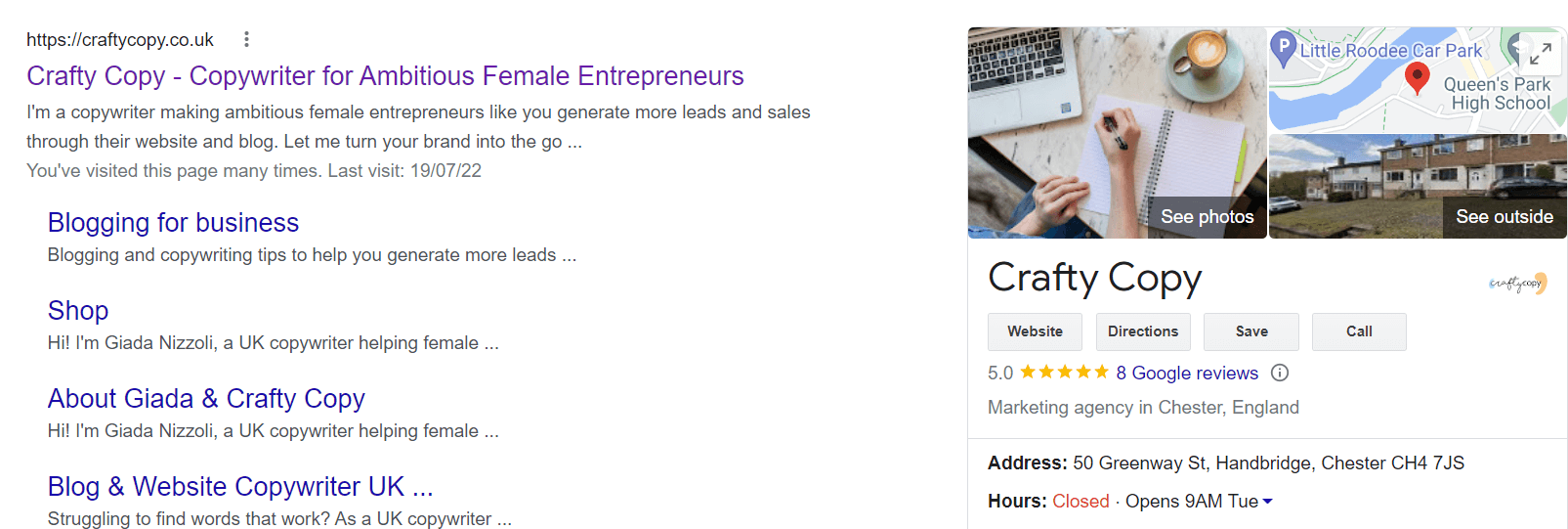Why Is My Website NOT Showing on Google (& How to Fix It)
“Ugh, WHY is my website not showing on Google?!”
Lots of business owners end up asking themselves this question at some point (so, if it makes you feel a teensy bit better, you’re not alone).
But I get your disappointment.
Maybe you thought all you needed was to create a quick website, churn out a few words per page, and people would have magically started finding it?
Well, the last part can still be true in a few months, but if your website isn’t showing up on Google just yet, you first need to fix some common problems.
So, to help you understand why some websites show up on Google and others don’t, let’s start with a simple, jargon-free overview.
Conditions needed for websites to show up on Google (psst: this is what you must aim for)
Websites that rank on Google and other search engines meet all 3 of these conditions:
Google knows that this website exists in the first place (no, it’s not a given!) and can easily find and access all its pages
This website contains a page that is a relevant match for a specific keyword (as in, a string of words, like “website copywriter for hire”)
It has proved to Google that that specific page DESERVES to rank for that keyword because it’s one of the very best and most valuable on that subject
How do I get my website to show up on Google, in a nutshell?
Basically, to get your website to show up on Google, you must:
Make it easy for search engines to find and understand your pages
Optimise most of them for on-page SEO, and your entire website for off-page SEO (don’t panic: I’ll show you how soon!)
Include relevant, high-quality content that stands out against your competitors
In other words, you have to meet the 3 conditions we just covered.
I’ll explain to you how as soon as we start looking at the reasons why your website isn’t showing on Google in the first place, but first, let’s be realistic.
How long does it take for a website to show up on Google?
This search engine’s algorithm is constantly changing and takes several factors into consideration. So, it could take as little as 4 days for your website to show up on Google or as long as 6 months.
However, this simply means that Google has started crawling it and attributing authority to your domain (which are fancy words for “acknowledging its existance and starting to understand its value”), NOT that you will already show up on the 1st page for your target keywords.
As I always say, be realistic: SEO takes time!
For a website page to reach the top results, we’re talking about 6-12 months or longer. In fact, only 5.7% of the pages ranking in the top-ten results of Google’s 1st page were published within the year.
Once again, this won’t happen automatically: your page needs to meet the 3 conditions we looked at.
Now, truth bomb: if you’ve been asking yourself ‘why is my website not showing on Google’, the chances are… your situation will be the exact same in 6 months IF you don’t do anything about it.
Buuuuuuut you’re here! So, that tells me you’re actually going to put my tips into practice and fix it, right?
Why is my website not showing on google? Top 14 reasons & solutions
My advice? Bookmark this blog post right now so that you can go through EVERY. SINGLE. ONE. without forgetting about it or getting overwhelmed.
1. You have only just launched your website
Ok, slow down then, my friend! If you’ve literally only just created your business website, it’s TOTALLY normal that it isn’t ranking.
As we’ve seen earlier, it can take up to 6 months for Google to notice it.
However, there are a few things you can do to speed up this process. High five!
How to fix this reason why your website isn’t showing on Google
Create a Google Search Console account and link it to your website
Then, create a sitemap and submit it through Google Search Console: Sitemaps -> Enter sitemap URL -> Submit
A sitemap is simply there to help search engines understand the hierarchy of your website pages and show them how to crawl them correctly (as in, how to go through them and make sense of them).
How you create a sitemap depends on what platform you’ve used to build your website, but most of them let you do it automatically (how cool is that?!)
2. Your business doesn’t exist aaaaaaaaanywhere else
Example of how my website shows up on Google thanks to my Google My Business page
If you’re wondering ‘why is my website not showing on Google’ and you don’t even know what Google My Business is, well… this might be THE answer for you.
The thing is, you probably do know about it—and have seen it before—but aren’t familiar with the name.
How to fix this reason why your website isn’t showing on Google
You know when you google something and you’re presented with a separate section on the right (with pictures, a link to the company’s website, contact details, and an overview)?
That’s what your potential clients will also be able to see if you register on Google My Business! This means you’ll also show up on Google Maps, which is always handy (but even more so if you offer your services locally)
You should register your website on other relevant directories too, though. For example, if you have a restaurant, you’ll want to be on TripAdvisor. If you provide your services locally, check out Yelp, and so on
A trick? Just type your industry name and then ‘business directories’ on Google, and you’ll find all the relevant ones for you.
3. You’re stopping search engines from indexing or crawling your pages (so, they can’t find your website!)
Uuuuuuh, it’s getting technical. Sorry about that.
But the good news is… this is highly unlikely to be the reason why your website isn’t showing up on Google, especially if you haven’t touched any code or ticked any weird boxes.
If your neighbour’s brother’s cousin has built your website for free, though, you might want to check it—just to be on the safe side.
How to fix this reason why your website isn’t showing on Google
There’s something called noindex tag that basically tells Google you DON’T want it to look at specific pages. So, these ones will never show up as a search result, no matter you someone type. You can use tools like Ahrefs to check if there are any noindex tags on your website and remove them
Most websites have a robots.txt file that tells search engines what they should and shouldn’t crawl. If you added some pages to that file (maybe by mistake), that’s why your website isn’t showing on Google for them. So, go to your Search Console account, look for the Coverage report, and see if there’s any ‘submitted URL blocked by robots.txt’ error
4. Your website has been penalised by this search engine
Once again, this is extremely rare, but… better safe than sorry!
If you annoyed Google by spamming people or using dodgy practices that go against its terms of service (like buying backlinks), this touchy search engine miiiiiiiiight have done one of the following to your website:
Deindexed it – Your domain has been banned (aka removed)
Penalised it – Google knows your website exists, but it’s making it pretty much impossible for people to find it organically
Sandboxed it – Imagine Google putting your website to the side for a bit until it can fully figure out whether you’re legit or spam
How to fix this reason why your website isn’t showing on Google
Log into your Google Search Console account
If you find a notice that mentions one of those 3 terms, it will also tell you the reason behind it (hint hint: that’s what you must fix)
5. It’s too slow and takes aaaaaaaaaages to load
You know who HATES slow websites?
Google, which prefers websites that load in max 2 seconds
Your ideal clients. In fact, more than 1 in 2 will leave if your website takes longer than 3 seconds to load
So, if yours is too slow, that’s probably why your website isn’t showing on Google.
How to fix this reason why your website isn’t showing on Google
Work with a professional website developer, if you can
Run a Pingdom or Google speed test, and implement the tips you receive within their reports
6. It’s not optimised for phones
Around 1 in 2 website visitors comes from phones. Is your business website mobile friendly?
For example, if it involves static pages (that force mobile users to zoom in just to read the text) or large buttons that are tricky to click on with a thumb, it’s clearly not.
How to fix this reason why your website isn’t showing on Google
Run a mobile-friendly test
Fix the mistakes that flag up
7. It results in poor UX (user experience) overall
If Google realises your current website visitors aren’t having a good time, it isn’t going to show it to many more people. Sorry!
What do I mean by that?
Poor UX takes different forms, but, for example, it could involve difficult navigation (like, dozens and dozens of pages linked in the main menu), loud videos that start playing automatically, long dropdowns in forms, etc.
How to fix this reason why your website isn’t showing on Google
Consider getting some honest feedback from a few of your ideal clients, asking them to navigate your website on their own and finding out if there’s anything they struggle with
You can also test your UX with tools like Fivesecondtest, Optimizely, Crazy Egg, or UX Check
8. It lacks authority and backlinks
Here’s where things start to get trickier, but nothing that the right strategy (and patience) can’t fix.
Basically, when choosing which websites to prioritise, Google relies on something called PageRank. This algorithm looks at looooooooots of factors, but a big one involves links, both internal links (from one page of your website to another) and backlinks (when a different website links to a page on yours).
If you haven’t got many, that’s probably why your website isn’t appearing on Google.
How to fix this reason why your website isn’t showing on Google
Add internal links whenever possible and relevant. For example, when you mention your eco-friendly values on your homepage or in a blog post, link to your Sustainability page. This helps Google better understand your website!
As for backlinks, I’ll be honest: they won’t happen overnight. Even more honest? Nobody wants to link to your About or Service page. As well as guest posting (= writing articles for different websites that also let you link to your own), a good strategy to attract external backlinks is to blog on your business website, sharing insightful blog posts that bring value to your ideal clients and answer their questions
Spoiler alert: not having a blog is another HUGE reasons why your website isn’t showing on Google, but we’ll look into it properly before the end of this article.
9. It doesn’t look trustworthy to Google
Would you send your friend into a shop that looks pitch black, with employees staring at customers in an intimidating way? Probably not, and neither would Google.
If your business website doesn’t look trustworthy, it’s not going to rank very high.
How to fix this reason why your website isn’t showing on Google
Just like you’d get a dog to smell your hand first, some of the things you can do to get Google to trust you are:
Using an SSL certificate
Adding social proof like reviews from your happy clients
Being transparent with your policies and Ts&Cs (you should have a page for those)
Linking to your socials
Collecting positive reviews on Google and online, too
10. Your website pages are too short
If someone told you they wanted to learn more about planning a trip to Iceland, for example, would you give them a four-page flyer or a 100-page guide?
Likewise, Google raaaaaarely trusts a short web page to have enough value for its users.
How to fix this reason why your website isn’t showing on Google
Whenever possible, aim for at least 300 words on each page, which is considered the minimum for SEO
For the best results, invest in website copywriting services to receive fresh and strategic copy that hits the sweet spot: as long as it NEEDS to be (= to turn more visitors into paying clients) and as short as it CAN be (= no fluff and redundant sections) while still taking SEO best practices into account
11. You have duplicate content on your website
If, for whatever reason, you repeated a good chunk of text across different pages, it means you created duplicate content… and Google doesn’t like that.
Same if you copied long bodies of text that you’ve found on someone else’s website (naughty!).
You see, search engines want your pages to be UNIQUE! So, make sure that’s always the case.
How to fix this reason why your website isn’t showing on Google
Start posting original and unique content only
If you think you might already have some duplicate content, run a test to double-check and fix it
12. You haven’t taken on-page SEO into account...
Some of the techniques we covered—like attracting backlinks or improving your website’s speed—are called off-page SEO.
However, if your website isn’t showing on Google, you shouldn’t forget about on-page SEO either: optimising every page to help search engines understand it (without ruining the experience for your human visitors).
How to fix this reason why your website isn’t showing on Google
Use keyword research tools to find out WHAT your ideal clients are googling when looking for your type of business or services
Incorporate the most relevant keywords in all the right spots (whenever possible and natural): your page title, headings, a few times within the body of your copy, image alt text, and page URL in particular
Unless you only sell your services online, local SEO can be extremely helpful, too (for example, with location-based keywords like “best cafe in Chester”).
13. … or you targeted the wrong keywords
Perhaps you did think about on-page SEO, but you simply used the wrong keywords. What do I mean by ‘wrong’?
Usually, they’re either too broad and competitive (for example, unless you’re Coca Cola, you’re unlikely to rank for “best fizzy drink”) or they don’t match search intent, which means they don’t meet your ideal clients’ expectations (for example, you picked a keyword searched by people looking for informational content but, instead of a blog post, you used it on a sales page).
How to fix this reason why your website isn’t showing on Google
Be realistic: aim for more specific and niche keywords that are super relevant to your type of business and the services you offer. While they might be searched fewer times per month, they’ll bring you more of the right people
When you invest in my web copywriting services, I also conduct keyword research to give you the best chance of showing up on Google
14. You haven’t been blogging on your business website
If, after going through (or fixing) the previous points, you’re STILL wondering ‘why is my website not showing on Google’, then one of the most probable answers is simply that… you haven’t got a blog.
Or you do have one, but it’s all about your announcements, or you never update it. No, no, NO!
Every business website should have a blog full of valuable articles that entertain and educate its target audience.
While blogging comes with tons of benefits, lots of them involve search engine optimisation. So, how does blogging help with SEO (aka how does it help your website show on Google more often)?
Simple:
It provides fresh content, giving Google more opportunities to revisit and understand your website
It results in many more indexed pages (every blog post is also a new webpage!), and search engines looooove meaty websites
It allows you to target many more keywords, giving you plenty of chances to show up in front of your ideal clients
It offers all kinds of opportunities to add internal links
It attracts an average of 97% more backlinks
Blog posts are shareable, helping you reach more people via social media and amplifying their other SEO benefits indirectly
How to fix this reason why your website isn’t showing on Google
Too time-consuming? Haven’t got time to master this tactic, let alone create valuable content regularly? I can take care of your blog so that, other than sharing your perspective as a thought leader with me, you can just sit back and enjoy aaaaall those juicy results
So, ‘why is my website not showing on Google?’ As we’ve seen together, there are several reasons, but the best thing is... they’re all fixable (although you’ll still need to be patient to see the first results). Pheeeew!
How I can help your website show up on Google and sell your services more easily
I’m Giada, the marketing message mentor and strategist for women entrepreneurs. If you like my approach and you’d rather leave everything to a pro, the best option is the Magnetic Message & Web Copy Makeover: after clarifying your core message to turn you into THE go-to solution for your ideal clients, I’ll craft strategic and SEO-friendly website copy that actually sells for you
More #crafty blog posts on this topic: