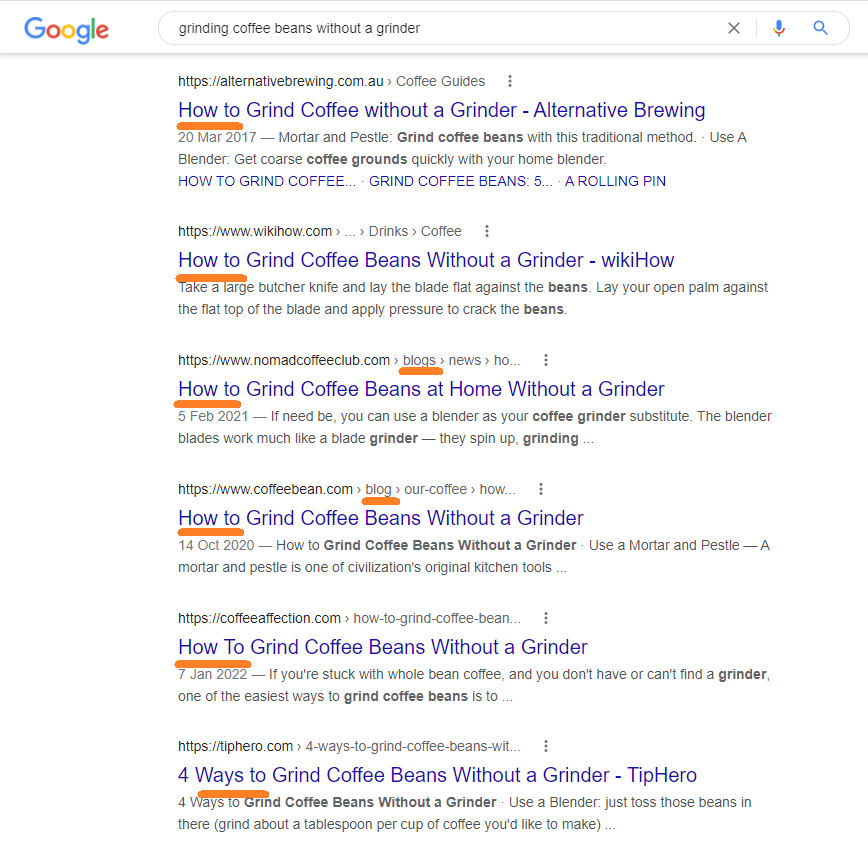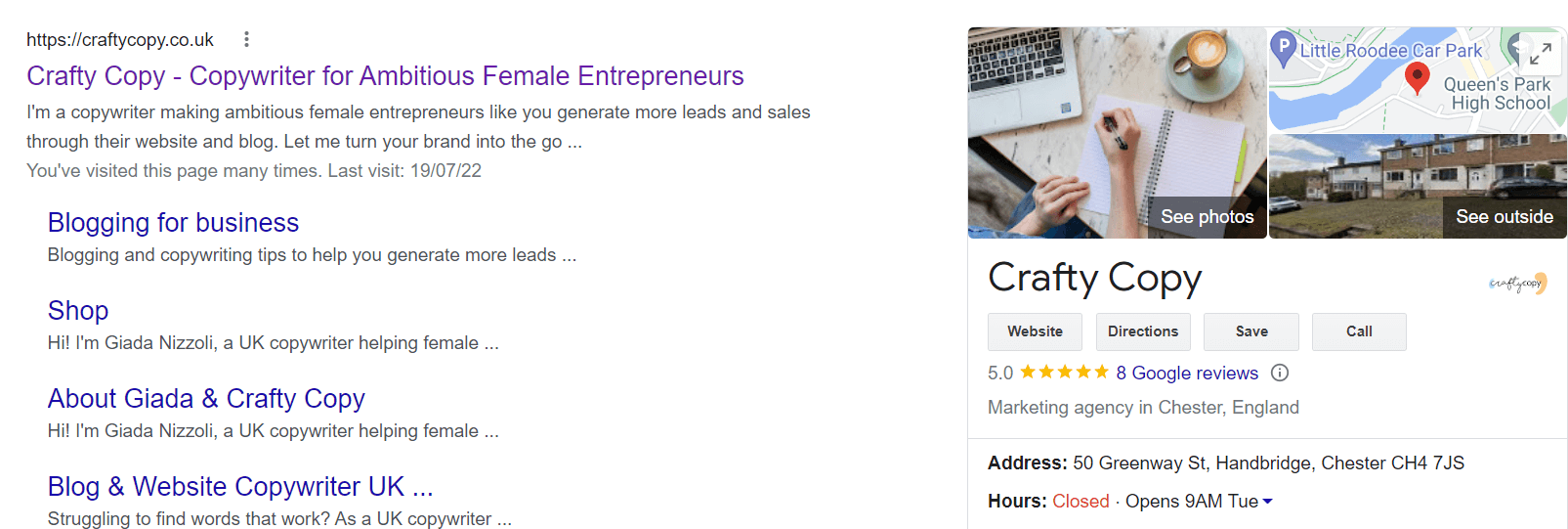How Long Should Your Web Pages Be? (Size Matters!)
The importance of the right web page length shouldn’t be just about SEO! Here’s how long your web pages should be and what to focus on, too.
You’re probably wondering how long should a web page be so that it can rank higher on Google, but here’s the thing: the optimal web page length for your business website shouldn’t be just about SEO.
Let me show you what you should focus on for the best results and conversions.
Understanding optimal web page lengths
From your home to landing pages and your contact section, here’s what to consider when writing your website copy.
How long should a web page be for SEO?
Take if from a professional website copywriter: when it comes to SEO, a web page should be at least 300 words long.
This is because Google tends to classify anything below that word count as ‘thin’ or ‘low-quality’ content.
Think about it: whenever a user types a keyword or some kind of query (e.g. in our case ‘how long should a web page be?’), this search engine wants them to find the best possible answer.
Can that really be given in less than 300 words?
Unlikely.
If, instead of the blog post that you’re reading right now, I had written a couple of paragraphs telling you to aim for at least 300 words, I would not have given you a good enough answer.
Why? Because there’s so much more to take into account!
Google knows this. So, if you try and get away with 150 words or so while most of your competitors dish out 600, 1000, or +2000 word pages, Google is not gonna trust your answer.
“On average, web pages reaching Google’s top results have 1,890 words.”
So, does this mean that the longer the better when it comes to web page length?
Actually, no.
Focus on VALUE over fluff or strict word counts!
While 300 words is an important starting point, you should always focus on writing copy that serves the specific purpose of that web page on your business website.
Because this varies, there isn’t a one-size-fits-all answer for web page length.
There is absolutely no point in stuffing your web pages with useless or repetitive sections, nor using twenty words when four could do just so you can obtain a longer word count.
No point.
You’re just going to bore or scare your readers away… and that will backfire from an SEO point of view too. If too many visitors abandon your website too quickly, you’ll end up with a high bounce rate, and Google doesn’t like that.
“So, the most important thing is to write copy that serves the specific purpose of that page. ”
And let’s be realistic: from your home to your About or a Sustainability page, that will be over 300 words. Even if you’re not actively striving for that number.
A popular exception is the Contact page: I mean, do you really have that much to say by that point, other than a couple of paragraphs that further encourage your visitors to get in touch?
I doubt it.
I mean, if you do, that’s great. But, if you don’t, don’t worry: having one or two pages that are shorter than 300 words isn’t going to penalise you on Google.
Just as long as your core pages (e.g. home, about, services, etc.) are a bit longer.
How long should a landing page be?
There’s no right length for sales or landing pages. However, while they should still be at least 300 words (like other standard pages) from an SEO point of view, it’s only logical to have much longer landing pages.
Why?
Because they must be optimised for conversions and move your visitors aaaaaall the way down the funnel.
Can you really do that in 300 words?
Maybe, if those who find your landing page are already towards the bottom of the sales funnel.
In most cases, however, the answer is a big fat NO.
“My rule of thumb is: the more you’re asking of your visitors, the longer your landing or sales page should be.”
Are you asking them to give you their email address in exchange for a free ebook? That’s not a big commitment, so a fairly short landing page will do.
Are you asking them to invest thousands of pounds into your high-ticket programme? Then your landing page will need to be waaaaaaaaay longer.
Not for SEO reasons, but simply because… well, you must convince these people to part with thousands of pounds!
And, for this to happen, you’ll need to:
agitate their current pain points
tackle all of their most common worries and potential objections
show social proof
paint an irresistible picture of what their reality will look like once they’ve invested in your products or services
Basically, you need more words.
Best practices when it comes to web page length
While I always recommend remembering that magic number (a minimum of 300 words), here’s what you should actually focus on when writing copy for your business website.
1. Write excellent copy where EVERY. WORD. MATTERS.
Here’s the thing: when it comes to word counts, best practices change, and people have more opinions than on the Game of Thrones finale.
For real.
While 300 words is a consistent number since it’s one of Google’s ranking factors, you’ll find blog posts telling you to only publish content over 1000 words.
No, actually, 1500.
No, wait! +2500.
Honestly? Forget about all that.
“The way you talk about your business and bring your dream customers into your brand story is what matters the most.”
So, focus on strategic website copy that grabs your audience’s attention, show them why you’re the best at what you do, proves how your products or services can benefit them, and helps them move down the funnel.
That’s it.
Don’t get too hung up on specific word counts!
2. Make your above-the-fold copy unmissable
Regardless of how long a web page should be and all that, let’s be realistic: nobody will read the entire thing if the first part doesn’t hook them in.
Your above-the-fold content consists of everything that your website visitors can see before they scroll down.
Its aim is to convince them to stick around and read the rest, which is why it’s the most important part of your page. No wonder users spend over half of their page-viewing time above the fold!
For example, when it comes to your home page, your above-the-fold copy should convey:
Exactly what you do
For whom
Why that matters/how it benefits your target audience
3. Use headings
Nobody likes a page full of lines and lines of text in the exact same size!
You need to use headings to help your readers read or skim your page without getting put off by a huge wall of text.
Plus, headings are excellent for SEO, too: they’re ideal to create a hierarchical structure and use your keywords strategically.
4. Break up your text even further
Headings aren’t the only way to break up your text.
For example, to further facilitate readability you could use:
Bullet points (how meta!)
Different sections
Images
CTA buttons
No matter how long your web pages are, using these tricks (together with the right copy, of course) will help readers stick around and take action.
Grab the right words for your female-founded business website
Now that you know how long web pages should be (and why it doesn’t always matter that much), you have two options: write them on your own, or outsource them to a professional.
If you’re a fellow copywriter, the first option makes a lot of sense.
Not your area of expertise?
I’m a website copywriter & brand messaging consultant turning female entrepreneurs into THE go-to solution in their dream audience’s eyes.
My copy will allow you to attract more visitors organically, turn them into leads and sales, and stand out against your competitors.
Let me fill your website with copy that brings actually results, not just ‘words on a page’.
More #crafty blog posts on this topic:
Search Intent: What It Is & How to Use It for Your Content
Spoiler alert: if you’ve never taken search intent into consideration when writing content for your female-founded biz, you’ve been wasting time & money!
Would you propose to someone who’s just asked you out on a first date? If the answer is no, congratulations: you already understand search intent!
(If the answer was yes, either you’re Ross from Friends or need to slow the heck down.)
Not taking Google search intent into account when it comes to SEO will lead to wasting time and money on creating content that doesn’t rank nor move your readers down the funnel.
Let me help you get it right.
What is search intent in SEO?
Search intent (which is also know as user intent, keyword intent, or user search intent) describes the purpose behind a query or online search.
In other words, the reason why a person is googling a certain term or question.
Don’t be fooled: the concept itself isn’t anything fancy or complicated.
Just think of your own online searches. No matter what you type, you’re always looking to find something, aren’t you?
Maybe that’s a specific piece of information, or perhaps it’s a product to buy.
Either way, that’s your search intent for a specific keyword whenever you type it on Google.
Easy, right?
What are the 4 common types of search intent?
While there are gazillions of keywords out there from ‘are avocados good for you’ to ‘zebra petting zoo’, they can all be traced back to four types of search intent.
That’s good news, isn’t it?
Even better: I’ll list all of them for the sake of consistency, but you only need to care about three of them in practice.
1. Informational search intent
As the name suggests, queries with an informational keyword intent are simply searches that are carried out to obtain information, whether that’s to learn more about a topic, to find a specific answer, and anything in between.
“Informational queries are the most common type of search intent, making up almost 80% of all Google traffic.”
Even though they mean that a user is looking for answers, informational keywords aren’t always a question.
Examples of informational searches
‘Game of Thrones explained’
‘How far is the Earth from the sun?’
‘Types of coffee’
‘Raccoons’
‘What is sustainable fashion’
‘Do I need SEO for my website?’
Best type of content to answer informational searches
Blog posts
Yes, in most cases, you should focus on informational searches on the blog on your business website.
Whenever I see LinkedIn posts or online articles asking ‘is blogging still relevant’, I can’t help shaking my head. My answer? Blogging will only be outdated when people stop using Google to find information.
In the meantime, it’d be crazy not to answer your target audience’s questions and keywords that are related to your business and products. Informational searches, in other words.
2. Navigational search intent
Navigational search intent is perhaps the most straightforward (and the least useful from an SEO point of view): it consists of searches carried out by users who are looking for a specific website or page.
Examples of navigational searches
‘LinkedIn’
‘Wordpress login’
‘Forbes 30 under 30 list’
Best type of content to answer navigational searches
Your homepage, core pages, and evergreen content (e.g. blog posts that will always be relevant and that have such a memorable title or angle that your audience will want to revisit them directly)
Navigational user intent is the one that matters the least from an SEO perspective in my opinion.
Why?
Because these users already know exactly what they want and from whose website/company they’re going to get it, so you can’t do much to generate additional traffic from them.
For example, with an informational search like ‘how to grind coffee’, you can attract more visits by having an attention-grabbing title and meta description, making it more likely that these users will want to open your blog post on ‘how to grind coffee’ rather than your competitors’. They know that they want some information regarding ‘how to grind coffee’, but they haven’t decided who they’re going to get it from.
But if they’re typing ‘Forbes 30 under 30 list’, they know that they don’t want just any under 30 list: they want the one written by Forbes.
3. Transactional search intent
Transactional user intent involves Google searches made by people who want to buy something right there and then (or, at the very least, add it to a wishlist or bookmark it for later).
In most cases, they know exactly what they want to purchase but not necessarily what website/platform/store they’ll be buying it from.
Examples of transactional searches
‘Buy On Writing by Stephen King’
‘Twin Peaks DVD set’
‘80s windbreaker second hand’
‘iPhone 13 mini’
Best type of content to answer transactional searches
Your sales pages and product pages
Transactional keywords are for the smallest chunk of your target audience that’s already at the bottom of the sales funnel, in full buying mode.
If you sell what they’re after, you want to be one of the first pages to show up on Google when they’re ready to hit that ‘buy now’ button.
4. Commercial investigation search intent
This is the cousin of transactional searches. Basically, commercial investigation consists of Google searches carried out by people who are planning on buying something at some point but are still narrowing down their choices.
They know what type of product or service they need: they just haven’t decided on a specific model or brand.
Examples of commercial investigation searches
‘Best vegan leather bags’
‘Top antivirus for Windows 10’
‘Cafes near me’
‘Best restaurant in Liverpool’
‘HelloFresh vs Blue Apron’
Best type of content to answer commercial investigation searches
Comparison and round-up blog posts
To harness commercial investigation keyword intent, you must help your target audience figure out what product or service would be the very best for their specific needs.
In some cases, they already know the type of product that they want. In some others, they’re torn between two or more specific options.
Now that we’ve covered all the different types of search intent, I’ll be honest: sometimes, you could argue that certain searches overlap when it comes to these four categories.
For example, if someone were to Google ‘AI course Deep Learning AI’, it could be seen as a transactional search (they’re looking to buy a course on artificial intelligence) but also navigational (they’ve already decided that they’re going to buy it from Deeplearning.ai and are just looking for that sales page again).
Overall, however, I think you can still narrow it down to one main type of search intent.
In this case, I’d say that, unless you own Deeplearning.ai, it’s navigational. It’s highly unlikely that you’ll be able to convince them to buy your AI course if they’re already typing that keyword, don’t you think?
Why is search intent important?
“Search intent is extremely important when it comes to SEO and marketing because you should prepare the right content based on your audience’s intention if you want to attract their visits and convert them into subscriptions or sales.”
Going back to our initial marriage proposal analogy, you don’t want to scare someone away by showing them a salesy page if what they’re looking for is some generic information on the subject.
At the same time, if someone is looking to buy a specific product and you use that transactional keyword in an informational post, you’re missing out on sales.
Basically, you shouldn’t just pick a keyword and create the type of content that you see fit around it: you must understand what someone googling that keyword is actually expecting to find… and then give it to them!
Search intent isn’t just important when it comes to your audience. It matters to Google, too.
When someone types a keyword, search engines look for the best results. And the best results aren’t just the most comprehensive: they’re the ones that match the Google search intent behind the actual keyword as well!
So, if your web pages and blog posts don’t, they won’t show up in front of your audience’s eyes in the first place.
How do I use search intent on my website pages & blog posts?
To use search intent correctly, you must first understand what your audience is looking to find and do when googling a specific keyword, conduct some research, and then ensure that your piece of content matches their intent (and is the best option out there).
1. Figure out the search intent behind a keyword
You’re more than welcome to pay for some AI keyword search intent software like Keywi or Keyword Insights, but… my honest opinion?
As a human (as I’m sure you are), you have a bigger advantage over AI when it comes to figuring out the search intent behind a search. In most cases, it’s common sense!
Think about it: if someone is googling ‘what is the difference between light and dark roast coffee’, are they looking to buy it? Of course, not. Not yet, at least.
You first need to explain this difference to them. Then, by all means, you can link to your light and dark roast coffee at the end of your informational blog post. But you first need to build the actual piece of content around that question, not present them with a sales page.
Some keyword modifiers can also help you understand the search intent behind a query:
Informational: why, how, how to, what, who, where, learn, tutorial, info, guide
Navigational: [these mainly involve brand names or names of specific products/services]
Commercial investigation: vs, best, top, near me, comparison, roundup
Transactional: buy, buy online, second hand, cheap, discounted, order, offer
“In my opinion, however, the best way to understand search intent without leaving it to guesswork is to google that keyword and analyse its top results.”
What type of pages are they: standard web pages, sales pages, product pages, or blog posts?
And, if they’re blog posts, how are they structured: do they provide an overview of a subject, compare two products, or offer a roundup?
2. Create a web page or blog post that aligns with your audience’s expectations
Now that you’ve realised that, say, most of the top results for ‘how to grind coffee beans without a grinder’ are informational blog posts, write an informational blog post yourself.
But not just any blog post: aim for it to be the best one out there!
When you analyse the other top-ranking results, you shouldn’t focus on keyword search intent alone but on what’s missing from them and how you can improve them.
Is there a popular question that has been left out? Are other articles perhaps a bit too technical while your audience is looking for a jargon-free answer?
Now, let’s address the elephant in the room:
“Yes, this is hard work and extremely time-consuming. But if you write content without taking these things into consideration, you’re wasting even more time… because you’re not writing the right thing for your audience!”
I hope you’ve found my guide on search intent useful.
Shall I save you time and write content that matches your audience’s search intent for your female-founded biz?
If you’ve realised that your sales pages don’t match your users’ intent or you haven’t got time to write such in-depth blog posts on a regular basis, I’d love to help.
I 100% believe that ambitious female entrepreneurs deserve to become THE go-to solution in their dream market’s eyes.
Audience-oriented content matching their search intent will help you do just that.
Discover more about my website copywriting and blog writing services.
And, if you’ve found this useful, subscribe to my weekly newsletter to receive tips and content prompts to connect with your audience through your marketing copy..
More #crafty blog posts on this topic:
Why Is My Website NOT Showing on Google (& How to Fix It)
Wrong keywords? No sitemap? There are many reasons why your website isn’t showing on Google, but… the good news? They’re all fixable! Here’s how.
“Ugh, WHY is my website not showing on Google?!”
Lots of business owners end up asking themselves this question at some point (so, if it makes you feel a teensy bit better, you’re not alone).
But I get your disappointment.
Maybe you thought all you needed was to create a quick website, churn out a few words per page, and people would have magically started finding it?
Well, the last part can still be true in a few months, but if your website isn’t showing up on Google just yet, you first need to fix some common problems.
So, to help you understand why some websites show up on Google and others don’t, let’s start with a simple, jargon-free overview.
Conditions needed for websites to show up on Google (psst: this is what you must aim for)
Websites that rank on Google and other search engines meet all 3 of these conditions:
Google knows that this website exists in the first place (no, it’s not a given!) and can easily find and access all its pages
This website contains a page that is a relevant match for a specific keyword (as in, a string of words, like “website copywriter for hire”)
It has proved to Google that that specific page DESERVES to rank for that keyword because it’s one of the very best and most valuable on that subject
How do I get my website to show up on Google, in a nutshell?
Basically, to get your website to show up on Google, you must:
Make it easy for search engines to find and understand your pages
Optimise most of them for on-page SEO, and your entire website for off-page SEO (don’t panic: I’ll show you how soon!)
Include relevant, high-quality content that stands out against your competitors
In other words, you have to meet the 3 conditions we just covered.
I’ll explain to you how as soon as we start looking at the reasons why your website isn’t showing on Google in the first place, but first, let’s be realistic.
How long does it take for a website to show up on Google?
This search engine’s algorithm is constantly changing and takes several factors into consideration. So, it could take as little as 4 days for your website to show up on Google or as long as 6 months.
However, this simply means that Google has started crawling it and attributing authority to your domain (which are fancy words for “acknowledging its existance and starting to understand its value”), NOT that you will already show up on the 1st page for your target keywords.
As I always say, be realistic: SEO takes time!
For a website page to reach the top results, we’re talking about 6-12 months or longer. In fact, only 5.7% of the pages ranking in the top-ten results of Google’s 1st page were published within the year.
Once again, this won’t happen automatically: your page needs to meet the 3 conditions we looked at.
Now, truth bomb: if you’ve been asking yourself ‘why is my website not showing on Google’, the chances are… your situation will be the exact same in 6 months IF you don’t do anything about it.
Buuuuuuut you’re here! So, that tells me you’re actually going to put my tips into practice and fix it, right?
Why is my website not showing on google? Top 14 reasons & solutions
My advice? Bookmark this blog post right now so that you can go through EVERY. SINGLE. ONE. without forgetting about it or getting overwhelmed.
1. You have only just launched your website
Ok, slow down then, my friend! If you’ve literally only just created your business website, it’s TOTALLY normal that it isn’t ranking.
As we’ve seen earlier, it can take up to 6 months for Google to notice it.
However, there are a few things you can do to speed up this process. High five!
How to fix this reason why your website isn’t showing on Google
Create a Google Search Console account and link it to your website
Then, create a sitemap and submit it through Google Search Console: Sitemaps -> Enter sitemap URL -> Submit
A sitemap is simply there to help search engines understand the hierarchy of your website pages and show them how to crawl them correctly (as in, how to go through them and make sense of them).
How you create a sitemap depends on what platform you’ve used to build your website, but most of them let you do it automatically (how cool is that?!)
2. Your business doesn’t exist aaaaaaaaanywhere else
Example of how my website shows up on Google thanks to my Google My Business page
If you’re wondering ‘why is my website not showing on Google’ and you don’t even know what Google My Business is, well… this might be THE answer for you.
The thing is, you probably do know about it—and have seen it before—but aren’t familiar with the name.
How to fix this reason why your website isn’t showing on Google
You know when you google something and you’re presented with a separate section on the right (with pictures, a link to the company’s website, contact details, and an overview)?
That’s what your potential clients will also be able to see if you register on Google My Business! This means you’ll also show up on Google Maps, which is always handy (but even more so if you offer your services locally)
You should register your website on other relevant directories too, though. For example, if you have a restaurant, you’ll want to be on TripAdvisor. If you provide your services locally, check out Yelp, and so on
A trick? Just type your industry name and then ‘business directories’ on Google, and you’ll find all the relevant ones for you.
3. You’re stopping search engines from indexing or crawling your pages (so, they can’t find your website!)
Uuuuuuh, it’s getting technical. Sorry about that.
But the good news is… this is highly unlikely to be the reason why your website isn’t showing up on Google, especially if you haven’t touched any code or ticked any weird boxes.
If your neighbour’s brother’s cousin has built your website for free, though, you might want to check it—just to be on the safe side.
How to fix this reason why your website isn’t showing on Google
There’s something called noindex tag that basically tells Google you DON’T want it to look at specific pages. So, these ones will never show up as a search result, no matter you someone type. You can use tools like Ahrefs to check if there are any noindex tags on your website and remove them
Most websites have a robots.txt file that tells search engines what they should and shouldn’t crawl. If you added some pages to that file (maybe by mistake), that’s why your website isn’t showing on Google for them. So, go to your Search Console account, look for the Coverage report, and see if there’s any ‘submitted URL blocked by robots.txt’ error
4. Your website has been penalised by this search engine
Once again, this is extremely rare, but… better safe than sorry!
If you annoyed Google by spamming people or using dodgy practices that go against its terms of service (like buying backlinks), this touchy search engine miiiiiiiiight have done one of the following to your website:
Deindexed it – Your domain has been banned (aka removed)
Penalised it – Google knows your website exists, but it’s making it pretty much impossible for people to find it organically
Sandboxed it – Imagine Google putting your website to the side for a bit until it can fully figure out whether you’re legit or spam
How to fix this reason why your website isn’t showing on Google
Log into your Google Search Console account
If you find a notice that mentions one of those 3 terms, it will also tell you the reason behind it (hint hint: that’s what you must fix)
5. It’s too slow and takes aaaaaaaaaages to load
You know who HATES slow websites?
Google, which prefers websites that load in max 2 seconds
Your ideal clients. In fact, more than 1 in 2 will leave if your website takes longer than 3 seconds to load
So, if yours is too slow, that’s probably why your website isn’t showing on Google.
How to fix this reason why your website isn’t showing on Google
Work with a professional website developer, if you can
Run a Pingdom or Google speed test, and implement the tips you receive within their reports
6. It’s not optimised for phones
Around 1 in 2 website visitors comes from phones. Is your business website mobile friendly?
For example, if it involves static pages (that force mobile users to zoom in just to read the text) or large buttons that are tricky to click on with a thumb, it’s clearly not.
How to fix this reason why your website isn’t showing on Google
Run a mobile-friendly test
Fix the mistakes that flag up
7. It results in poor UX (user experience) overall
If Google realises your current website visitors aren’t having a good time, it isn’t going to show it to many more people. Sorry!
What do I mean by that?
Poor UX takes different forms, but, for example, it could involve difficult navigation (like, dozens and dozens of pages linked in the main menu), loud videos that start playing automatically, long dropdowns in forms, etc.
How to fix this reason why your website isn’t showing on Google
Consider getting some honest feedback from a few of your ideal clients, asking them to navigate your website on their own and finding out if there’s anything they struggle with
You can also test your UX with tools like Fivesecondtest, Optimizely, Crazy Egg, or UX Check
8. It lacks authority and backlinks
Here’s where things start to get trickier, but nothing that the right strategy (and patience) can’t fix.
Basically, when choosing which websites to prioritise, Google relies on something called PageRank. This algorithm looks at looooooooots of factors, but a big one involves links, both internal links (from one page of your website to another) and backlinks (when a different website links to a page on yours).
If you haven’t got many, that’s probably why your website isn’t appearing on Google.
How to fix this reason why your website isn’t showing on Google
Add internal links whenever possible and relevant. For example, when you mention your eco-friendly values on your homepage or in a blog post, link to your Sustainability page. This helps Google better understand your website!
As for backlinks, I’ll be honest: they won’t happen overnight. Even more honest? Nobody wants to link to your About or Service page. As well as guest posting (= writing articles for different websites that also let you link to your own), a good strategy to attract external backlinks is to blog on your business website, sharing insightful blog posts that bring value to your ideal clients and answer their questions
Spoiler alert: not having a blog is another HUGE reasons why your website isn’t showing on Google, but we’ll look into it properly before the end of this article.
9. It doesn’t look trustworthy to Google
Would you send your friend into a shop that looks pitch black, with employees staring at customers in an intimidating way? Probably not, and neither would Google.
If your business website doesn’t look trustworthy, it’s not going to rank very high.
How to fix this reason why your website isn’t showing on Google
Just like you’d get a dog to smell your hand first, some of the things you can do to get Google to trust you are:
Using an SSL certificate
Adding social proof like reviews from your happy clients
Being transparent with your policies and Ts&Cs (you should have a page for those)
Linking to your socials
Collecting positive reviews on Google and online, too
10. Your website pages are too short
If someone told you they wanted to learn more about planning a trip to Iceland, for example, would you give them a four-page flyer or a 100-page guide?
Likewise, Google raaaaaarely trusts a short web page to have enough value for its users.
How to fix this reason why your website isn’t showing on Google
Whenever possible, aim for at least 300 words on each page, which is considered the minimum for SEO
For the best results, invest in website copywriting services to receive fresh and strategic copy that hits the sweet spot: as long as it NEEDS to be (= to turn more visitors into paying clients) and as short as it CAN be (= no fluff and redundant sections) while still taking SEO best practices into account
11. You have duplicate content on your website
If, for whatever reason, you repeated a good chunk of text across different pages, it means you created duplicate content… and Google doesn’t like that.
Same if you copied long bodies of text that you’ve found on someone else’s website (naughty!).
You see, search engines want your pages to be UNIQUE! So, make sure that’s always the case.
How to fix this reason why your website isn’t showing on Google
Start posting original and unique content only
If you think you might already have some duplicate content, run a test to double-check and fix it
12. You haven’t taken on-page SEO into account...
Some of the techniques we covered—like attracting backlinks or improving your website’s speed—are called off-page SEO.
However, if your website isn’t showing on Google, you shouldn’t forget about on-page SEO either: optimising every page to help search engines understand it (without ruining the experience for your human visitors).
How to fix this reason why your website isn’t showing on Google
Use keyword research tools to find out WHAT your ideal clients are googling when looking for your type of business or services
Incorporate the most relevant keywords in all the right spots (whenever possible and natural): your page title, headings, a few times within the body of your copy, image alt text, and page URL in particular
Unless you only sell your services online, local SEO can be extremely helpful, too (for example, with location-based keywords like “best cafe in Chester”).
13. … or you targeted the wrong keywords
Perhaps you did think about on-page SEO, but you simply used the wrong keywords. What do I mean by ‘wrong’?
Usually, they’re either too broad and competitive (for example, unless you’re Coca Cola, you’re unlikely to rank for “best fizzy drink”) or they don’t match search intent, which means they don’t meet your ideal clients’ expectations (for example, you picked a keyword searched by people looking for informational content but, instead of a blog post, you used it on a sales page).
How to fix this reason why your website isn’t showing on Google
Be realistic: aim for more specific and niche keywords that are super relevant to your type of business and the services you offer. While they might be searched fewer times per month, they’ll bring you more of the right people
When you invest in my web copywriting services, I also conduct keyword research to give you the best chance of showing up on Google
14. You haven’t been blogging on your business website
If, after going through (or fixing) the previous points, you’re STILL wondering ‘why is my website not showing on Google’, then one of the most probable answers is simply that… you haven’t got a blog.
Or you do have one, but it’s all about your announcements, or you never update it. No, no, NO!
Every business website should have a blog full of valuable articles that entertain and educate its target audience.
While blogging comes with tons of benefits, lots of them involve search engine optimisation. So, how does blogging help with SEO (aka how does it help your website show on Google more often)?
Simple:
It provides fresh content, giving Google more opportunities to revisit and understand your website
It results in many more indexed pages (every blog post is also a new webpage!), and search engines looooove meaty websites
It allows you to target many more keywords, giving you plenty of chances to show up in front of your ideal clients
It offers all kinds of opportunities to add internal links
It attracts an average of 97% more backlinks
Blog posts are shareable, helping you reach more people via social media and amplifying their other SEO benefits indirectly
How to fix this reason why your website isn’t showing on Google
Too time-consuming? Haven’t got time to master this tactic, let alone create valuable content regularly? I can take care of your blog so that, other than sharing your perspective as a thought leader with me, you can just sit back and enjoy aaaaall those juicy results
So, ‘why is my website not showing on Google?’ As we’ve seen together, there are several reasons, but the best thing is... they’re all fixable (although you’ll still need to be patient to see the first results). Pheeeew!
How I can help your website show up on Google and sell your services more easily
I’m Giada, the marketing message mentor and strategist for women entrepreneurs. If you like my approach and you’d rather leave everything to a pro, the best option is the Magnetic Message & Web Copy Makeover: after clarifying your core message to turn you into THE go-to solution for your ideal clients, I’ll craft strategic and SEO-friendly website copy that actually sells for you
More #crafty blog posts on this topic:
What Is SEO Content Writing? Definition, Examples & Guide
SEO content writing is a game-changing marketing strategy to grow your badass female-founded business. Discover how it works & how you can create one, too!
Seriously, what is SEO content writing? Is it a complicated technique? A buzzword? A bird? A plane?
Actually, once you learn more about it, SEO content writing isn’t as hard as you might think, as a concept. In fact, it’s a marketing strategy that you can’t afford to miss out on as an ambitious entrepreneur.
The confusing bit is that you might have already heard about it but through other terms such as SEO blogging, content marketing, or blogging on your business website.
But, before answering your question ‘what is SEO content writing’, have you noticed how that term consists of two parts?
Let’s start by defining them separately to better understand the magic that happens when you put them together.
What is SEO?
SEO means search engine optimisation and consists of the practice of increasing both the quantity and quality of your organic website traffic through Google and other search engines.
This involves several factors. For example, whether your website is mobile-friendly, how fast it takes to load, if your contact details and information are consistent across the internet, etc.
However, the most famous and central one is keywords. Why?
Because that’s what your target audience types on Google, and that’s how they can (or can’t) find you.
For example, some of the keywords that are relevant to my business are ‘website copywriter’, ‘blog writer’, ‘freelance copywriter for hire’, and ‘copywriter UK’.
My main website pages are optimised for those!
What is content writing?
Content writing is an audience-oriented marketing strategy that has revolutionised the business world by replacing the old, corporate, blowing-your-own-trumpet mentality with a ‘let’s create valuable content for our dream customers’ approach.
Yes, it involves words, but content writing is slightly different from copywriting: while the aim of the latter is to generate sales, content writing is about attracting your target audience, retaining it, and building trust.
Sure, that will also lead to more sales eventually (duh!), but the writing itself isn’t usually built around the call-to-action to buy.
In fact, content writing mainly involves informational blog posts on relevant industry-related topics that your target audience cares about.
For example, if you sell a natural deodorant, the content writing strategy on your company blog could include articles on ‘the benefits of switching to a natural deodorant’, ‘all the harmful chemicals inside your store-bought deodorant,’ and ‘how to sweat less’.
Not company-focused articles on ‘our latest award’ and ‘what’s new at Natural Deodorant Ltd’.
Ok, then what is SEO content writing?
SEO content writing is a marketing strategy that uses keyword research to create insightful blog posts to attract and retain a company’s target audience.
Just like the definition of content writing, SEO content writing is about attracting your dream customers onto your website through these informational articles, turning them into a loyal audience, and, ultimately, generating more sales.
However, similarly to SEO copywriting, there’s a strong focus on keywords.
In fact, for your articles to be found by your audience, every single blog post must target a different long-tail keyword (consisting of three words or more).
Technically, ‘content writing’ and ‘SEO content writing’ should be synonyms: you can’t create a successful content marketing strategy without taking SEO and keywords into account.
Harnessing SEO content marketing on your female-founded biz website: 3 steps
So, what is SEO content writing in practice? It involves three main phases.
1. Creating an SEO content writing strategy for your target audience
As we’ve already established, a strong SEO content writing strategy involves a company blog on which you publish articles that your target audience will find interesting, useful, or entertaining (or all three at once).
It’s important to conduct some market and competitor research to find out what type of content they actually engage with.
While the blog posts will be related to your industry and products, it’s also helpful to brainstorm a few more specific areas and niches that you will cover.
For example, if you sell coffee, you could write brewing guides for different types of coffee makers, recipes for different coffee drinks, and educational articles (e.g. differences between roasts, why coffee is called joe, etc.).
2. Performing keyword research
When coming up with a new topic, you must also find the keyword that best describes it. Or, sometimes, you can even look for keywords first and use them to generate topic ideas!
There are two main reasons why keyword research is… key, when it comes to SEO content marketing:
In order to be found, every article must be optimised for a main one
You’ll find out what your target audience actually types, which might not be what you would
In fact, you might be used to referring to your second-hand garments as ‘retro clothing’.
However, that term gets searched 1K – 10K per month, whereas people are clearly more familiar with ‘vintage clothing’ since they search it ten times more often (10K – 100K).
3. Writing SEO-friendly content
Once you have a topic and a good keyword, SEO content writing is about writing the actual blog posts for your human readers and optimising them for search engines.
A good SEO-friendly blog post has a clear heading structure to facilitate readability, sticks to that specific topic rather than trying to squeeze a much broader subject into a single article, and… doesn’t actually feel like it involves SEO, when your target audience reads it.
How SEO content writing benefits your business
If you have a business website, you need an SEO content writing strategy!
(No blog page? Create it right now. You have one but it’s all about your company’s achievements? Turn it into an audience-oriented blog.)
The benefits of blogging for business with a strong SEO content writing strategy include:
More chances to rank with every new blog post (which is also an indexed page)
Higher SEO ranking for your overall website
Higher conversion rates
67% more leads than websites without a blog
Building trust
Positioning your company as an expert in your field
More content for your socials and newsletter
Cheaper than PPC and higher ROI
70% of consumers learn about a brand through its blog posts rather than paid ads
How I can help you with SEO content writing for your female-founded business 🙌
No time to write?
Not sure about how to optimise your blog posts to actually attract your dream customers from Google?
With my blog writing services, I can create a strong SEO content writing strategy and write the actual blog posts on a regular basis.
You just worry about enjoying the results.
More #crafty blog posts on this topic:
How to Rank Higher in 2025 [Boost Your Female-Founded Biz]
You can't get different results using the same old strategy! Steal my SEO tips on how to rank higher on Google (from a copywriter & fellow female entrepreneur)
Just like you’d want a physical shop to be easy to spot in town, you should learn how to rank higher on Google so that you can aim for its virtual high street (the coveted 1st page).
This will allow your badass woman-founded business to generate more relevant traffic and leads from search engines.
But I know how confusing this all sounds if you’re not an SEO expert or copywriter.
Relax: I’ve broken it down into 8 actionable tips for you.
Let’s set the right expectations, though.
How long does it take to rank #1 on Google?
On average, it takes longer than a year to rank #1 on Google. In fact, 95% of new web pages don’t reach Google’s top ten within the first year.
The ones that do, on the other hand, tend to get there in a few months.
So, my advice is to be patient and don’t get discouraged. As long as you keep putting these tips into practice, at least.
8 SEO tips on how to rank higher on Google with the website of your woman-founded business
Let’s tackle one SEO aspect and tactic at a time.
Optimise your pages and website structure
Your website shouldn’t be something you’ve built or commissioned years ago and never touched again.
If you want Google to find it and navigate it effortlessly, you need to make it as easy as possible for search engines to do so.
Make sure you have a clear website structure: relevant internal links, no broken links (you can check them here), and an up-to-date site map
Target one main keyword per page: find it with a keyword research tool, use it strategically (for example, page titles, headings, image alt descriptions, and a few times within the actual text), and don’t target it on different pages so as not confuse Google
2. Put UX and readability before search engines
The Google BERT update was an unequivocal sign that this search engine is moving more and more towards user-friendly content rather than robotic keywords.
Write for your users and then optimise for search engines
Do so without compromising your readers’ experience: for example, Google will tend to prioritise the more grammatically correct and conversational “Best places to eat in London” over a clunky “Best restaurants London”.
3. Understand and master your E-A-T principles
No, we’re not talking about your culinary habits.
E-A-T stands for Expertise, Authoritativeness and Trustworthiness. Because Google wants to provide its users with the best website experience, it favours businesses with high E-A-T .
So:
Make sure you offer error-free content, cite authoritative sources, and have a trustworthy contact and about page
Try and get links from authoritative websites
Don’t forget that Google can check the expertise of each page author, too
Another thing that can penalise your E-A-T is if your business has lots of bad reviews: Google understands that your customers are not happy, so it’s not going to suggest your website to new users. While it might be the last thing you would have thought of, a campaign and strategy to improve sentiment around your business and your customer service can actually help your website rank higher, albeit indirectly—crazy, I know! (1)
4. Be mobile-friendly
Why would you want to focus on computers only when 58% of all Google searches are done on mobiles?
Ever since what is commonly referred to as the ‘mobilegeddon’ update in 2015, Google has been unashamedly prioritising mobile-friendly websites.
After all, would you rather find an outdated static page on which you have to manually zoom in to read a single sentence or a dynamic and responsive design that adapts to your screen’s width?
Do your business website a favour, and run a Mobile Friendly test on Google: it will show you what you need to improve in order to let the search engine know that your website can perform amazingly on phones too. (2)
5. Optimise for voice search
I’m a bit old school: I prefer typing every single query—well, I am a writer, after all. My stepfather, however, is always bringing the phone to his lips for any question he’s got, and so are millions of people.
I can’t blame him: voice search is becoming more and more accurate and it allows you to multitask more easily.
Queries that are spoken out loud are going to be even more conversational than written ones, so, as I mentioned before, focus on user-friendly sentences and long-tail keywords.
Look at the ‘People also ask’ section on Google when searching for your most relevant keywords, add blog posts or pages that answer those questions directly, and use structured data markup if you feel like getting techy.
Also, optimising for voice search means optimising for mobiles, too: two Google crawlers with one stone!
6. Improve your page speed
We went from patiently waiting for our dial-up Internet connection to load in the early 2000s—I’ll never forget that iconic screeching sound!—to exiting a website if it doesn’t load within 3 seconds.
To be fair, though, it’s not just us humans who hate slow websites: search engines do too!
Since page speed is a direct ranking factor and post-early-2000s humans are impatient, you must ensure that your website loads fast.
Luckily, there are lots of free online tools that allow you to check its speed, such as Pingdom, GTMetrix, Experte, and Google’s own tool: they usually provide you with a score, an average load time and a list of what you should improve. (3)
7. Keep snippets in mind
Let’s go back to the basics. Before worrying about how to rank higher on Google, remember what you (and your audience) use Google for: to get information and answers.
While the search engine might not be able to give you the meaning of life—but everyone who’s read The Hitchhiker’s Guide to the Galaxy knows that it’s 42—it can give you pretty much anything else.
However, whilst multiple pages can answer the same question, only one gets the spotlight, aka the featured snippet.
Once you’ve familiarised yourself with your most relevant keywords and the most common queries and questions related to them, try and answer each and every one of them individually with separate pages, sections, headings, or blog posts that target that particular long-tail keyword.
One (or more!) of them might very well become the featured snippet for it.
8. Make the most of your blog
Guess what? 80% of all searches are informational (4), so you should really make the most of them by targeting your relevant keywords, trending topics in your niche and the searches that are associated with them!
The best way to do so is to have a blog page on your website and a freakin’ awesome blogging strategy, of course.
A blog allows you to rank for long-tail keywords, achieving an average of 434% more indexed pages than websites without one. (5)
Having a blog has lots of benefits that range from supporting your newsletter and social media strategy to establishing yourself as an expert in your field, but the most popular is probably the fact that it helps your website’s SEO.
Plus, as we established earlier, Google prioritises user-friendly pages and, especially, good content: make the most of your blog to provide top-notch content to your existing customers as well as to attract new users, show Google that your website has got all the answers and position yourself as an expert in your niche whilst ranking higher on search engines.
Now you know what to do, but don’t forget: SEO takes time!
Start implementing these tips on how to rank higher ASAP, and I bet you’ll see some juicy results in a few months. You’ve got this!
How my words will help your female-founded business rank higher on Google 🔥
When it comes to the words on your business website, I can help!
Or better: do aaaaaall the hard work for you while you focus on whatever it is you do best.
To help ambitious female entrepreneurs like you rank higher, I write:
audience-oriented website copy that includes all the right SEO keywords while positioning you as the go-to solution in your dream audience’s eyes
regular SEO-friendly blog posts to attract and retain your target audience organically, smoothen the funnel, and build trust
And you?
After answering my questions and telling me all about your business… you just sit back and enjoy the results!
More #crafty blog posts on this topic:
References
Booth, I. (2019, June 4). E-A-T and SEO: How to Create Content That Google Wants. Retrieved from https://moz.com/blog/google-e-a-t
(n.d.). Mobile SEO: the Definitive Guide. Retrieved from https://backlinko.com/mobile-seo-guide
Cojocariu, A. (n.d.). How Page Speed Affects SEO & Google Rankings | The 2019 Page Speed Guide. Retrieved from https://cognitiveseo.com/blog/22865/page-speed-seo/
Rayl, S. (2016, April 12). Informational, transactional & navigational: how different search engines affect how searches work. Retrieved from https://turnthepage-onlinemarketing.com/informational-transactional-navigational-search-engines-affect-how-searches-work/
Rampton, J. (2016, September 21). Why You Can't Afford To Ignore Blogging As Part Of Your Online Strategy. Retrieved from https://www.forbes.com/sites/johnrampton/2016/09/21/why-you-cant-afford-to-ignore-blogging-as-part-of-your-online-strategy/#656d3a8b2ab7
Why Is My Website Not Ranking? 8 FIXABLE Reasons, Girl!
So, you have a badass female-founded brand but your website isn’t ranking on Google? I bet it’s because of some of these reasons. Let’s fix them!
Hey, fellow female entrepreneur: I’m gonna get straight to the point. Your business website should actively help you generate relevant traffic so that you can convert it into paying clients.
Has it not been doing that? Can you NEVER find it when you google the keywords that best describe your type of business?
Then, I can see why you feel like banging your head against the keyboard—more or less literally—and screaming, “Just WHY is my website not ranking on Google?”
First of all, take a deep breath and relax.
Just because your business website isn’t there right now, it doesn’t mean you can’t reach the coveted first page of Google over the next few months.
There are many reasons why your website is not ranking. Statistically, the chances are that more than one applies to yours.
Luckily, they ALL have something in common: they’re fixable. Pinky promise.
9 reasons why your website is NOT ranking on Google
Here’s why your website isn’t ranking right now (and, most importantly, what you can do about it).
1. It’s a new business, or you haven’t had an actual website for it for very long
Well, if that’s the case, start being nicer to yourself, and stop expecting unicorns and rainbows. I mean it.
If you’ve only just started out, it’s unrealistic to expect the same results as competitors who’ve been in your same industry for years or even decades.
Let me say this louder for the people in the back:
SEO (search engine optimisation) takes time!
Once you launch your website, it’ll genuinely take a few months or even a year before it starts gaining traction and for search engines to actually trust it, even if you’ve optimised everything correctly.
Think of Google as a cowardly dog. He isn’t immediately going to let you pet him. He’s going to smell your hand first and look at the owner to see if they’re already ok with you, right?
Likewise, search engines want to be sure they can trust you before showing your website to their users. They also need to understand exactly what it’s about, first.
SOLUTION: be patient, and start fixing the other reasons why your website isn’t ranking
Give yourself time, but, in the meantime, set yourself up for success by ensuring that you’re not making any other of the following mistakes.
2. Your business doesn’t exist anywhere else
Going back to the dog metaphor (I’m not feeling particularly inspired today), do you think he would trust you more easily if you were on your own or with its owner? Yep, the latter.
Same with search engines.
If your business website is the only place where you show up online, it doesn’t sound so trustworthy. The result? Your website isn’t ranking on Google, of course.
SOLUTION: You need to really put your business out there.
How?
Connect your business social media account to your website (most platforms include a social menu and icons)
Register your business on all the relevant business directories for your industry: for example, TripAdvisor and OpenTable for restaurants, or We Love Florists for… well, florists. Duh
Whatever your industry is, you can never, ever forget about the king of all directories: Google My Business
You know when you look up a company’s name and you see that square packed full of information, pictures, and contact details? With a direct link to their business website?
That’s Google My Business, and you absolutely need it RIGHT. FREAKIN’. NOW. if you want your website to rank.
3. Your business website is too slow
With certain activities, it’s best to take your time to enjoy them properly, like a walk by the sea, a three-course meal, or a relaxing massage.
Browsing websites, however, is not one of those.
Let’s get real: if your business website takes longer than 3 seconds to load, over half of its visitors will bounce away.
SOLUTION: run a speed test, and fix the problems listed in its report
To find out if speed (or, better, a lack thereof) is one of the reasons why your small business website isn’t ranking, you can try free speed tests like Pingdom.
Don’t worry: it won’t just tell you that your website is too slow and leave you to cry about it.
It will also show you what specific problems are causing this issue and how to fix them.
Or, if you already have a web developer, you can ask them to look into it.
Spoiler alert: the most common reason behind this sloth-like attitude is… pictures.
Obviously, having many high-res photos and graphics makes your business website visually appealing.
However, why would you need a 4000-pixel-wide image when only 1% of all computer screens are wider than 2560 px?
Resize all images and, most importantly, compress them using free websites like TinyJPG.
Relax: this won’t affect their quality. It’ll just get rid of all the additional information and data that they carry but that you don’t actually need.
You can seriously save yourself a few MB per page with this trick alone!
4. Your website isn’t optimised for mobiles
58% of website visits come from phones! That’s over half of them.
Are these visitors getting the same experience as desktop users?
If they’re presented with a static page and painfully tiny text that they physically can’t click on, this is probably one of the reasons why your website isn’t ranking on Google.
SOLUTION: run a mobile-friendly test, and implement those changes
There are different ways to make your business website more mobile friendly.
Some of the most important ones involve the use of a responsive layout, high speed, and… having buttons that are large enough for your audience to click on them with their thumbs.
Again, you don’t need to rely on guesswork.
Use free tests like Google’s own version to find out if your business website is already mobile-friendly and, if not, what you can do about it.
Once again, if you have a web developer, you can look into it with them.
5. You haven’t taken UX into account
Who doesn’t love a good scavenger hunt?
The user who’s trying to find a specific piece of information on your website, that’s who!
The little crawlers and bots behind search engines care so much about the opinion of your human audience.
Honestly: if Google thinks they wouldn’t enjoy something, it’s not going to show it to them. They only want to give your audience (and their own users) the best of the best.
Well, is your website the best of the best when it comes to UX? If not, that’s probably the reason why your website isn’t ranking on Google at the moment.
User experience refers to how easy and pleasing it is to use it.
For example, do visitors need to click on five different pages before they’re able to access the information they’re looking for?
Not good.
Are they bombarded with pop-ups?
Again, not good.
Do most people end up leaving it after a few seconds?
… You get the gist.
SOLUTION: test your UX, and modify your website accordingly
There are several ways you can do this:
First of all, you can always ask a few friends to navigate it for the first time and give you some honest feedback. Honestly, that’s a great starting point! Even better if you can do that with someone in your target audience
You can also try websites like Fivesecondtest, Optimizely, and Crazy Egg, or even an extension like UX Check
6. You haven’t got many backlinks
Backlinks are some of the tastiest SEO juice!
When an external website links to yours, it shows Google that other platforms are talking about your business.
A website with many backlinks from good sources (not those dodgy websites that try and sell them to you) will perform much better on search engines.
One of the reasons why your website isn’t ranking on Google is probably that you haven’t got many.
Not sure? Find out through a free backlink checker.
SOLUTION: start attracting backlinks
“Ok, Giada, how exactly do I do that?”
I hear you. Here are two strategies you can try:
guest-posting: when you write an article for a different platform, they’ll usually publish it with a backlink to your own website. So, start pitching to those that are relevant to your business (more specifically, platforms and blogs that your target audience is already reading)
blogging on your business website: more on that later (spoiler alert: it’s also one of the other reasons why your website isn’t ranking. Point #8!)
7. You haven’t invested in SEO-friendly website copy
Did you write your own website copy even though you’re not a copywriter? Or maybe you outsourced it to the cheapest one you could find, and they wrote it without a proper strategy?
No wonder your website isn’t ranking on Google!
Of course, your copy should always be written for your human audience first. However, if you want to attract them organically in the first place, you need to include on-page SEO, too.
Now, there are three main reasons why your current website copy isn’t helping you rank:
It doesn’t include keywords in the most strategic places
It does, but it focuses on the wrong ones (for example, they’re not what your target audience is actually googling, or they’re way too competitive)
It’s too short. Anything shorter than 300 words per page is classified as ‘thin content’ by Google, and that’s not good for SEO
SOLUTION: invest in professional SEO-friendly website copy
A professional copywriter will solve aaaaaall those problems by:
Using those keywords in all the right spots whenever possible and natural, such as page titles, headings, your main body of text, the first 100-150 words, image alt descriptions, URLs, etc.
Finding the right keywords for your specific audience, focusing on those you can realistically strive to rank for. For example, this could involve keywords that are slightly less popular but much more specific to your business, offer, and target audience
Writing copy that isn’t classified as ‘thin content’ (of course, there are exceptions: for example, it’s unlikely that you’ll need more than 300 words on your Contact page. However, the problem is when most of your website consists of ‘thin content’)
And don’t forget that professional copy won’t only help your website rank on Google: it’ll also convert those visits into actual sales!
8. You’re not blogging on your business website
Are you using that Blog section to blow your own trumpet with internal news and achievements? Or—worse—you haven’t got one at all?
Well, this might very well be the BIGGEST reason why your website isn’t ranking on Google.
Mystery solved!
This is because a blog will bring you a ton of SEO benefits:
It provides fresh content, which shows Google that your website is still relevant
It creates more indexed pages, which results in a bigger website packed full of information
It allows you to target many more keywords and, therefore, attract your audience at different awareness stages
It gives you plenty of opportunities to include internal links, which help Google understand your website structure
Going back to point #6, websites with a blog receive up to 97% more backlinks (read that again) than websites without one
Plus, there are many more benefits to having a blog on your business website, from establishing yourself as an expert to smoothening the sales funnel.
However, since we’re talking about ranking on Google, I can’t stress just how BLOOMIN’ helpful it is for SEO.
SOLUTION: start blogging for your target audience
And I’m not talking about company news or articles written without a strategy.
You need to learn how to:
Or, even better: focus on whatever it is you do best with your business, and outsource your blog to a professional content writer.
How My words will help your website rank higher on google✨
Now that you know the reasons why your website isn’t ranking, there are many issues that you can easily fix yourself (it’s not that bad, is it?).
As a copywriter for female entrepreneurs, I can help with two of the main ones, though:
With my website copywriting services, I’ll create compelling texts that target the right keywords for your audience, optimising them for both search engines and actual conversions
My blog writing services will help your website rank higher for more industry-related keywords while growing your audience, smoothening the funnel, and making you stand out against your competitors
Instead of keeping on wondering “why is my website NOT ranking”, let’s do something to fix it so that you can start reaching your target audience organically. We’ve got this!
More #crafty blog posts on this topic:
What Is SEO Copywriting? How It'll Boost Your Female-Founded Brand
When excellent copy meets the right keywords, the magic (= lead generation) happens. So, what is SEO copywriting? Why does your business need it? Let's see.
“Ok, seriously: what is SEO copywriting, and why do I even need to worry about it?”
Well, in a nutshell?
If you don’t incorporate SEO copywriting when filling your website with words, nobody is going to find it when they look for the type of products or services you offer.
Intrigued?
Thought so.
Let’s make sure you no longer have to miss out on this ripe opportunity to generate organic leads.
Understanding SEO copywriting for your female-founded brand
To get a good grasp of what SEO copywriting is, let’s first check out the two terms individually.
What is copywriting?
Copywriting consists of writing words with the aim to advertise, sell, or convince an audience to follow through with a specific call to action (for example, it could even include signing up to your newsletter).
Some types of copywriting are:
Website pages
Online and print ads
Brochures
Leaflets
Billboards
Product descriptions
What is SEO?
SEO (search engine optimisation) is the practice of increasing the quantity but also the quality of your website traffic, making it easier for your audience to find it and have the best experience when navigating it.
Search engine optimisation involves both on-page and off-page tactics, including:
Using keywords
Attracting backlinks
Mobile-friendliness
Fast website speed
Schema markup
…and much more. In fact, Google has over 200 ranking factors!
Is SEO important in copywriting?
Err, duh? It’s obviously not relevant for print ads, but SEO is super important in copywriting for the web.
From incorporating the right keywords to following the best practices to improve the experience of your website visitors (e.g. mobile-friendliness and speed), SEO allows your copy to help your website rank higher on Google and generate more organic traffic.
No more relying on paid ads alone to get leads!
So, what is SEO copywriting?
SEO copywriting is still the same as copywriting for the web but it also takes SEO strategies and best practices into consideration to help you attract your audience in the first place and then impress them with your website copy.
What SEO copywriting is not
Don’t get me wrong: even though SEO is involved, SEO copywriting is not about stuffing your web pages with robotic keywords or pushing your audience’s needs and UX into the background.
Your target customers must always be at the core of your website copy, and your copywriting should focus on converting these visits into leads or sales.
SEO is simply there to help you bring those people onto your website first.
Is SEO copywriting the same as SEO blogging?
Kinda, but not exactly.
Both SEO copywriting and SEO blogging rely on adding an element of search enchine optimisation to an existing strategy.
However, SEO copywriting is about conversions (selling or getting people to complete a CTA), whereas SEO blogging focuses on generating more traffic and smoothening the funnel by giving valuable content to your prospects.
All clear?
Now that you know what SEO copywriting is, you’ve probably already figured out why you need it, but let’s look at it properly.
How SEO copywriting will help your female-founded business grow
As an ambitious female entrepreneur, I’m sure you have an excellent offer for your target audience, but… not all of them have heard about you just yet, right?
Perhaps you’ve been relying on paid ads to drive traffic to your website and make yourself known.
Well, this is exactly where SEO copywriting comes into play!
By targeting the right SEO keywords, you’ll get to attract prospects who are looking for exactly the type of products or services that you offer but who don’t know your brand (yet).
Let me give you an example.
Imagine you’re a plumber in Liverpool, your business is named after yourself, and you’ve only recently started to trade.
Most people in your area don’t know your business name, but, once their sink starts to leak, they know one thing for sure: they need a plumber right now.
So, what they’ll do is head to Google and type stuff like ‘plumbers in Liverpool’, ‘plumbing services in Liverpool’, or ‘plumber near me’.
If your website is correctly optimised for search engines and relies on excellent SEO copywriting, you’ll pop up right in front of their eyes.
Now they’ve heard about your business, and… guess what? They’re on your website!
While the SEO side of things helped you get there, your audience-oriented copywriting will show them why you’re the best possible option for them.
Basically, SEO copywriting helps you drive more QUALIFIED traffic to your website and then convert it into leads and sales.
Why on earth have you been missing out on this juicy lead generation opportunity so far?!
Grab some SEO copywriting to turn your business website into a lead-generating machine 🔥
Since you’ve learned what SEO copywriting is, are you ready to start unlocking its benefits? Like getting more people to discover your website and brand without you having to waste hundreds of £ on ads every single month?
I can write the kind of audience-oriented and SEO-friendly website copy that will help your female-founded brand become THE go-to solution in your dream audience’s eyes.
More #crafty blog posts on this topic:
How to Make Your Blog Rank Higher... Before & After Posting It
Optimising each article for SEO isn't enough! Here's how to make your blog rank higher on Google before and after you've written each post.
The truth? Most companies say that they want to know how to make their blog rank higher on Google, but very few are willing to do everything it takes to facilitate this.
Ok, now it sounds as if I’m implying something dodgy or drastic.
I’m not. Pinky promise.
I’m just saying that ranking on page 1 of Google (which—spoiler alert—can NEVER be guaranteed, but more on that later) goes BEYOND writing the perfect SEO-friendly article and waiting for the magic to happen.
Whether you’re writing these articles yourself or outsourcing them to a professional content writer, here’s how to make your blog rank higher and have better chances of reaching the coveted first page of Google… told by someone who’s been there multiple times.
Have realistic expectations when it comes to making your blog rank higher
First, let’s make sure we’re all on the same page, though, which may or may not be the first one on Google. Pun intended.
✅ Yes, I’m freakin’ badass at what I do
✅ Yes, lots of the blog posts that I’ve written for my clients or my own blog have reached the first page on Google
✅ Yes, some are even the very first result or featured snippet for a specific keyword
But can I guarantee that ranking?
❌ No. Absolutely not
❌ Nobody can
If anyone’s promising you the first page of Google and charging you for it, you’re getting scammed, my friend.
This is because, no matter how good you are at SEO writing, your ranking will also be influenced by other factors.
For example?
Your competition
How you promote your blog post
Your entire website
Google’s +200 ranking factors
Now, some of these are beyond our control.
Your main competitor and arch enemy might wake up tomorrow deciding to target the same keyword. Because they’ve been in business for longer and have a higher EAT (Expertise, Authoritativeness & Trustworthiness), they’ll probably rank higher for it.
You’ve got no control over it at this stage, so there’s no point in stressing about it, right?
Focus on what you can actually do to make your blog rank higher.
4 tips on how to make your blog rank higher on Google
And they include tricks that you should implement before, during, and after writing a new post.
1. An SEO-friendly blog post is still essential
Don’t get me wrong: while it might not be enough to guarantee a first-page ranking, a compelling article that is optimised for search engines (yep, just like the SEO-friendly blog posts that I write) is still vital.
This is the very basis of SEO blogging strategies. You ain’t going to rank without that!
There’s no point following my next tips if you’re not going to bother learning how to create SEO-friendly blog posts or commissioning them to someone who actually knows what they’re doing.
2. Promote your blog post
Just because you or your freelance blogger have hit the Publish button, it doesn’t mean that you shouldn’t touch that blog post anymore.
Tell your audience that you’ve got a new post for them!
Sure, some of them will eventually find out about it via search engines. However, in order for the blog post to rank higher, Google needs to be sure that its users are actually going to love it.
Basically, it helps if some of them have already engaged with it.
So, you could:
Share your blog post on social media
Create a Pinterest-worthy image that introduces it and links to it
Add it to your newsletter
This will result in higher traffic and engagement, showing Google that this blog post is absolutely amazeballs and, just like McDonald’s, people are lovin’ it.
3. Make sure your ENTIRE website is optimised for search engines
Now, here’s the harsh truth.
Hopefully you’re prepared for it, but make sure you take a deep breath just in case.
Done? Ok.
If a Shakespeare-worthy blog post optimised by the king or queen of search engine optimisation is posted on a website with poor SEO? It still won’t rank.
Sorry to break this to you. Someone had to.
For a page on your website (in our case, a blog post) to rank high, you need to make sure that the whole thing is optimised.
For example:
Is your website fast? Website speed is an extremely important ranking factor!
Is it mobile-friendly, or is it one of those old static pages with tiny elements that are impossible to click on when browsing it on a phone?
Has it got some relevant backlinks?
Have you got lots of pages to show Google that, when it comes to your industry, you’ve got plenty of valuable content to offer? (If you blog regularly, you will!)
Have you mostly got positive reviews associated with your business?
If you actually want to learn how to make your blog rank higher on Google, fix all these problems first before taking it out on the article itself!
4. Make your blog page user-friendly
“We tried blogging, but it was a waste of time and money,” they said…
and then it turns out that they’ve only been blogging about themselves instead of creating a successful company blogging strategy.
Or perhaps they had a blog page with a fancy grey font against a black background which made it a challenge to read the actual text, posted without any headings or paragraph breaks, too.
I can’t stress this enough: your blogs must be packed full of value AND easy to read!
Certain stylistic choices might be great for the rest of your website or short pages, but be extra careful when it comes to your blog.
Writing in all caps? Hard to read
Fancy font? Hard to read
Weird colour scheme? Freakin’ hard to read
The design of your blog page should immediately make the reader feel at ease, NOT put them off from reading.
If they open your blog post because its fantastic title promised them the solution to their problem but they’re met with a huge block of text in a weird font… they aren’t going to bother.
Sorry.
They’ll just click away from it, increasing your bounce rate and drawing a knife through your SEO’s heart.
If you’ve looked at your website so many times that you can’t objectively tell whether it’s easy to read or not, you could try and ask your most brutally honest friend.
So, now that you know how to make your blog rank higher on Google, make sure you promote each article properly, optimise the rest of the website for search engines, and make your blog pages as immediate and pleasant to read as possible.
Like… right now.
Go on.
I’m watching you.
Start with the right blog posts for your badass female-founded brand 🔥
Maybe you’d love for your blog to rank higher and start generating leads, but…
you haven’t got time to learn how to write these SEO-friendly blog posts or to do all the research and writing yourself EVERY. SINGLE. TIME?
not sure how to craft them in a way that drives actual results?
Easy. I can write all the right blog posts for your target audience and optimise them for SEO.
You just focus on enjoying the juicy results that this strategy will bring, from higher lead generation to smoothening the sales funnel and establishing your female-founded brand as an expert in your field. Deal?
More #crafty blog posts on this topic: